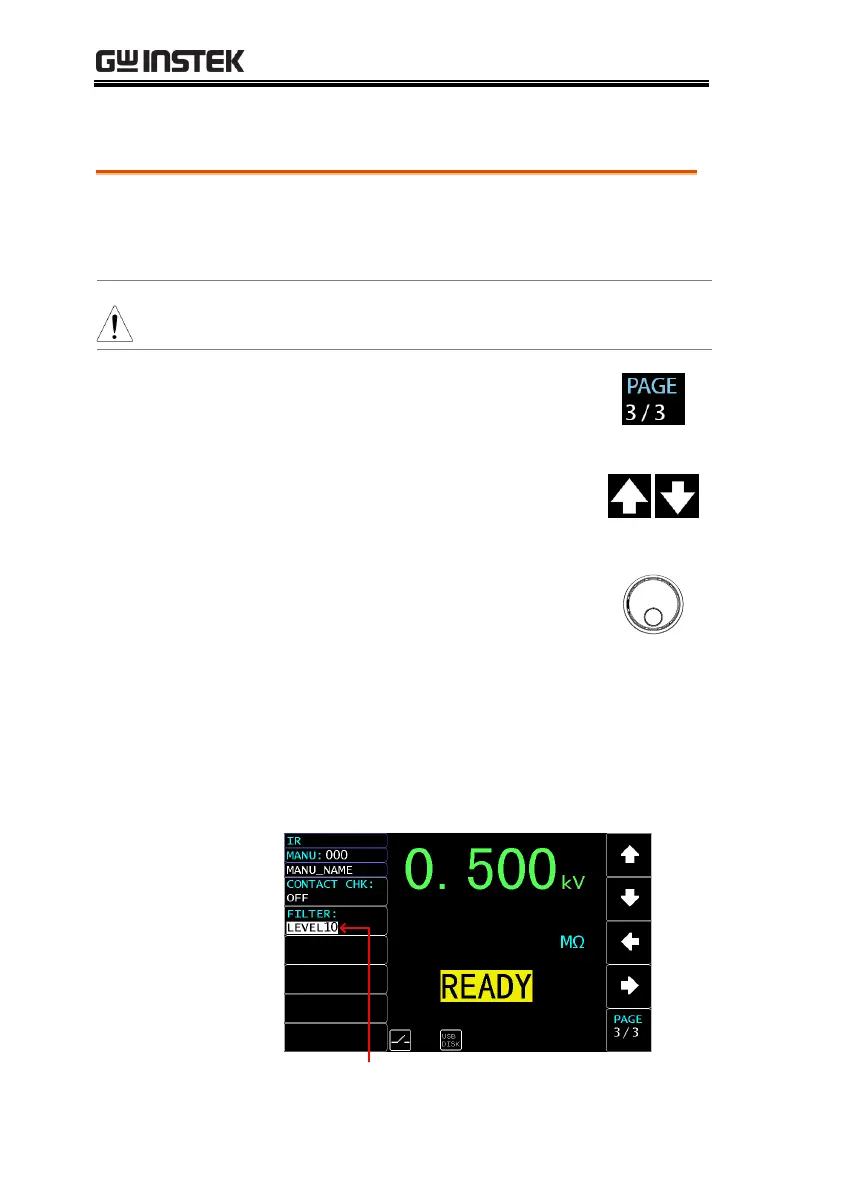GPT-10000 Series User Manual
88
Setting IR Mode Filter
The filter function of IR test is used to average
tests when unstable resistance issue occurs
under capacitive load test.
Filter setting is Not available for GB test mode.
1. Press the PAGE soft-key to move to
the 3/3 page where FILTER setting
appears for IR test.
2. Press the UP / DOWN arrow soft-
keys to bring the cursor to the
FILTER setting.
3. Use the scroll wheel to select
options of FILTER setting.
To average tests of
every 1 second.
To average tests of
every 10 seconds.
