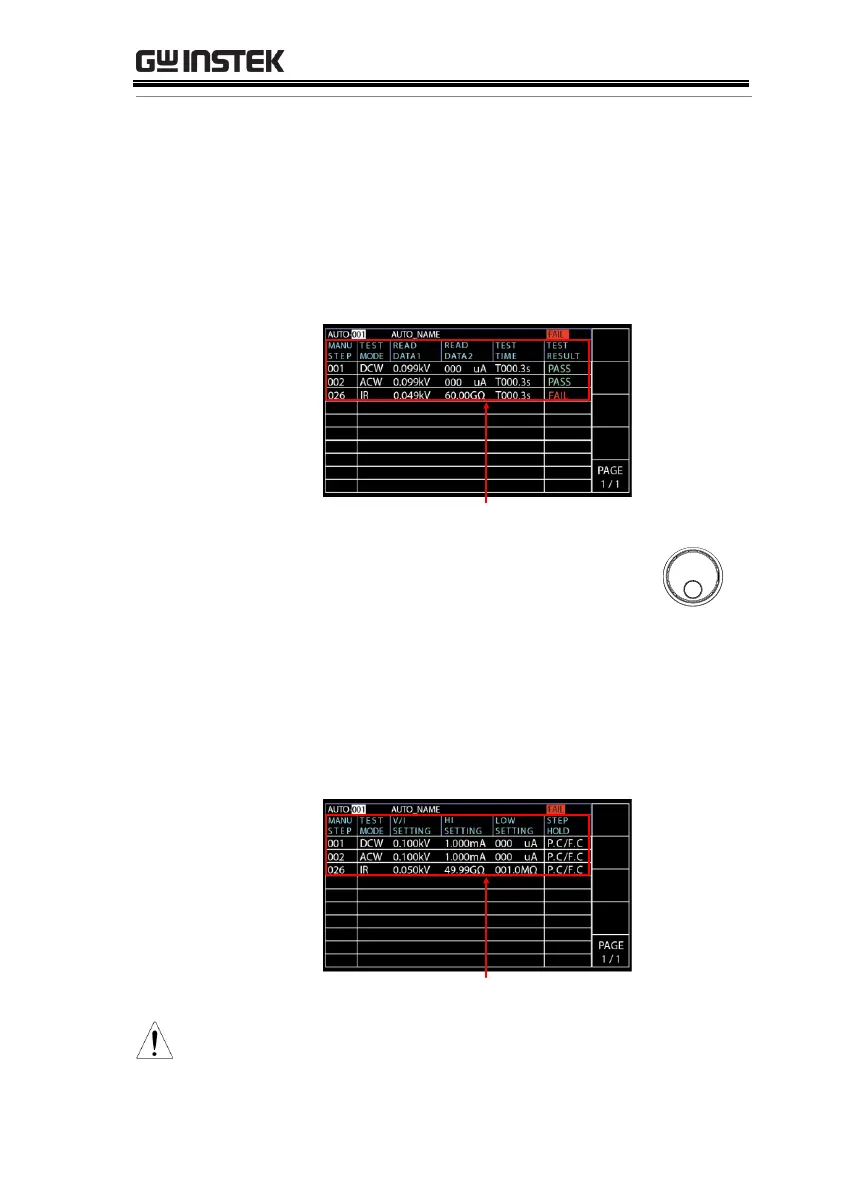OPERATION
129
1. When an AUTO TEST is finished, the detailed
test results along with values of each MANU
STEP will be presented within the resultant
table. The Read Data1 indicates the actual test
V/I. The Read Data2 refers to the measured
I/R. The Test Time simply means the set test
time for MANU STEP.
Test results & values of each MANU STEP
2. Turn the scroll wheel right to flip
page for checking parameter settings
of each MANU STEP in table. Turn
left to return back to previous page.
Refer to page 114 for more details
on parameters including Step
Hold, Test Mode, Test V/I Setting
and HI & LOW Settings.
Parameter settings of each MANU STEP
Press STOP button before turning the scroll wheel
right when FAIL judgment of AUTO TEST occurs.
