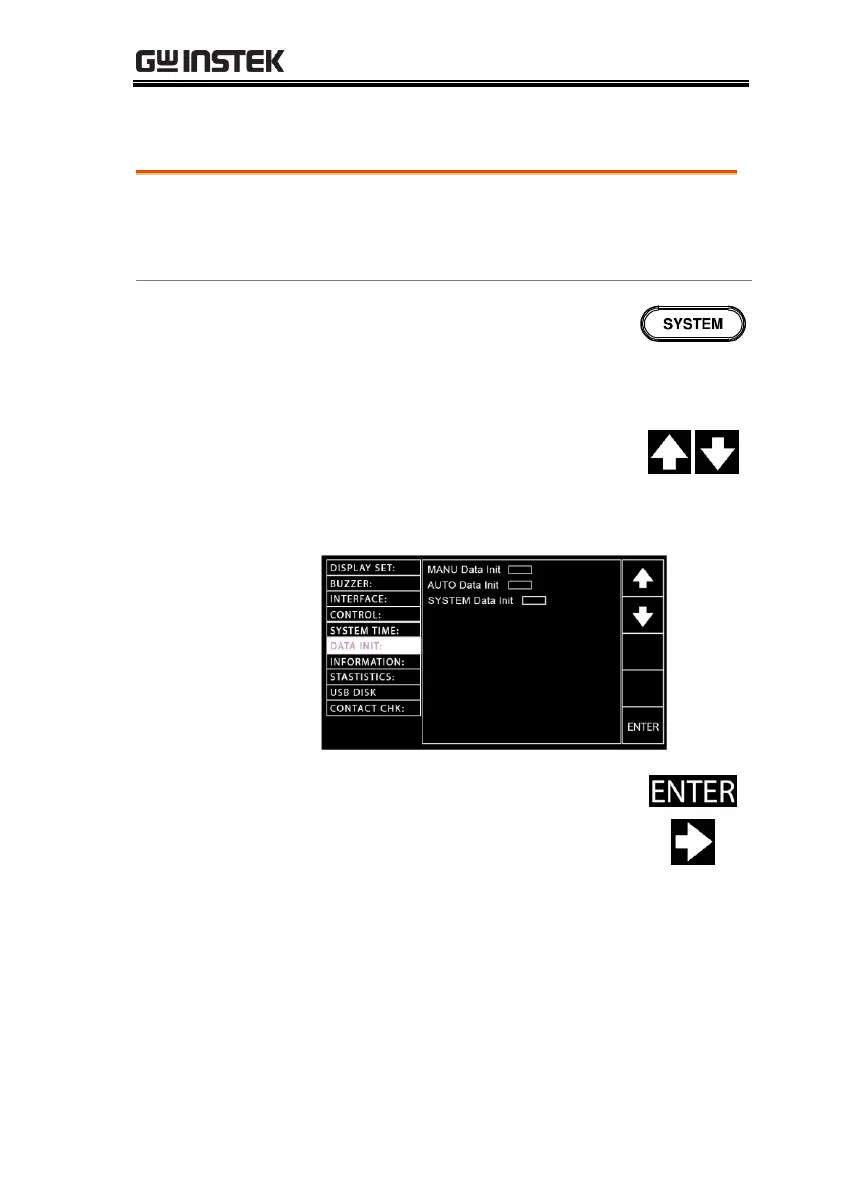OPERATION
163
Data Initialize Settings
The settings of AUTO test, MANU test and
SYSTEM saved by user can be initialized within
this section.
1. Press the SYSTEM button on the
front panel when the tester is
under READY status in either
MANU or AUTO test.
2. The SYSTEM page will be shown.
Press the UP/DOWN arrow soft-
keys to move the cursor to the
DATA INIT setting.
3. Press the ENTER soft-key to enter
the Manu Data Init setting followed
by pressing the right arrow soft-key
for consecutive 3 times to initialize
the Manu Data settings.
