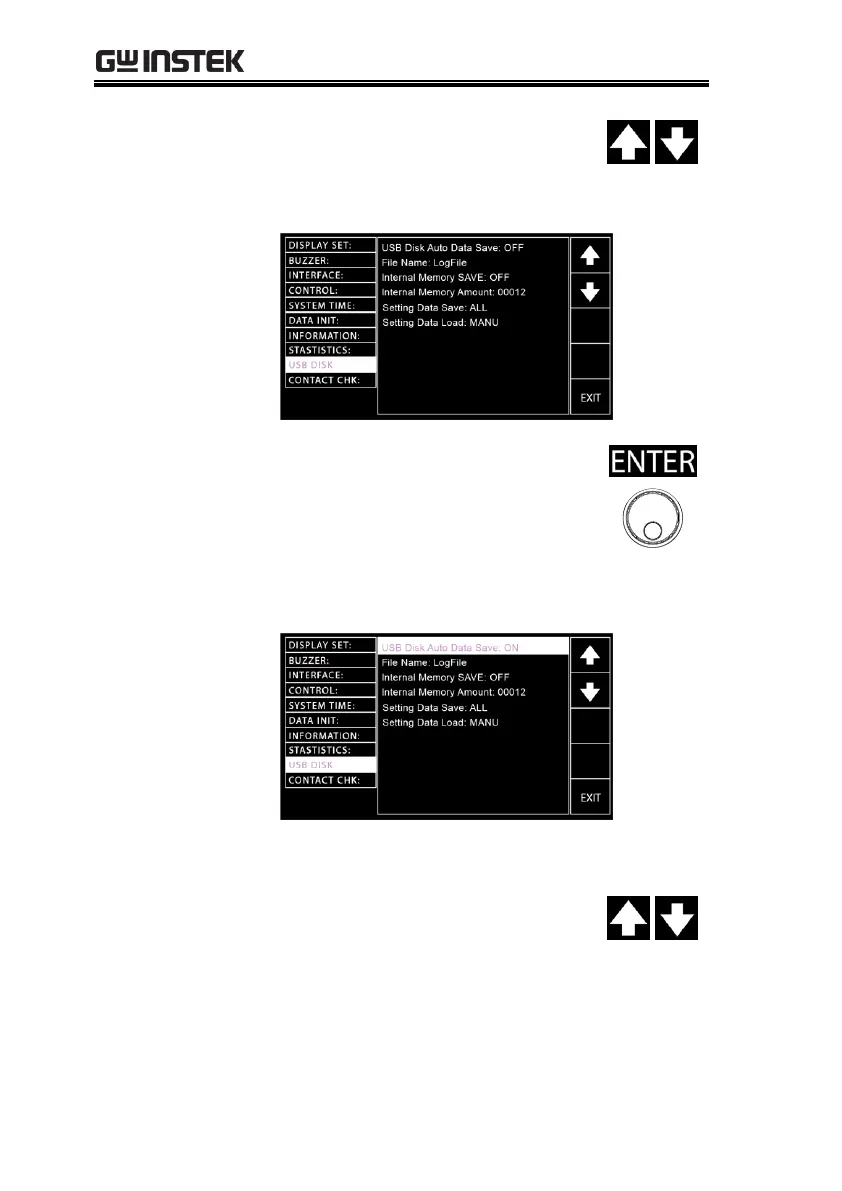GPT-10000 Series User Manual
170
2. The SYSTEM page will be shown.
Press the UP/DOWN arrow soft-
keys to move the cursor to the USB
DISK setting.
3. Press the ENTER soft-key to enter
the USB Disk Auto Data Save
setting followed by using the scroll
wheel to turn on or off the setting,
which automatically saves the test
data into the inserted USB disk
when enabled.
USB Disk Auto Data Save setting
4. Press the UP/DOWN arrow soft-
keys to move the cursor to the File
Name filed, which sets file name for
USB Disk Auto Data Save. The
characters table will appear beneath
accordingly.
