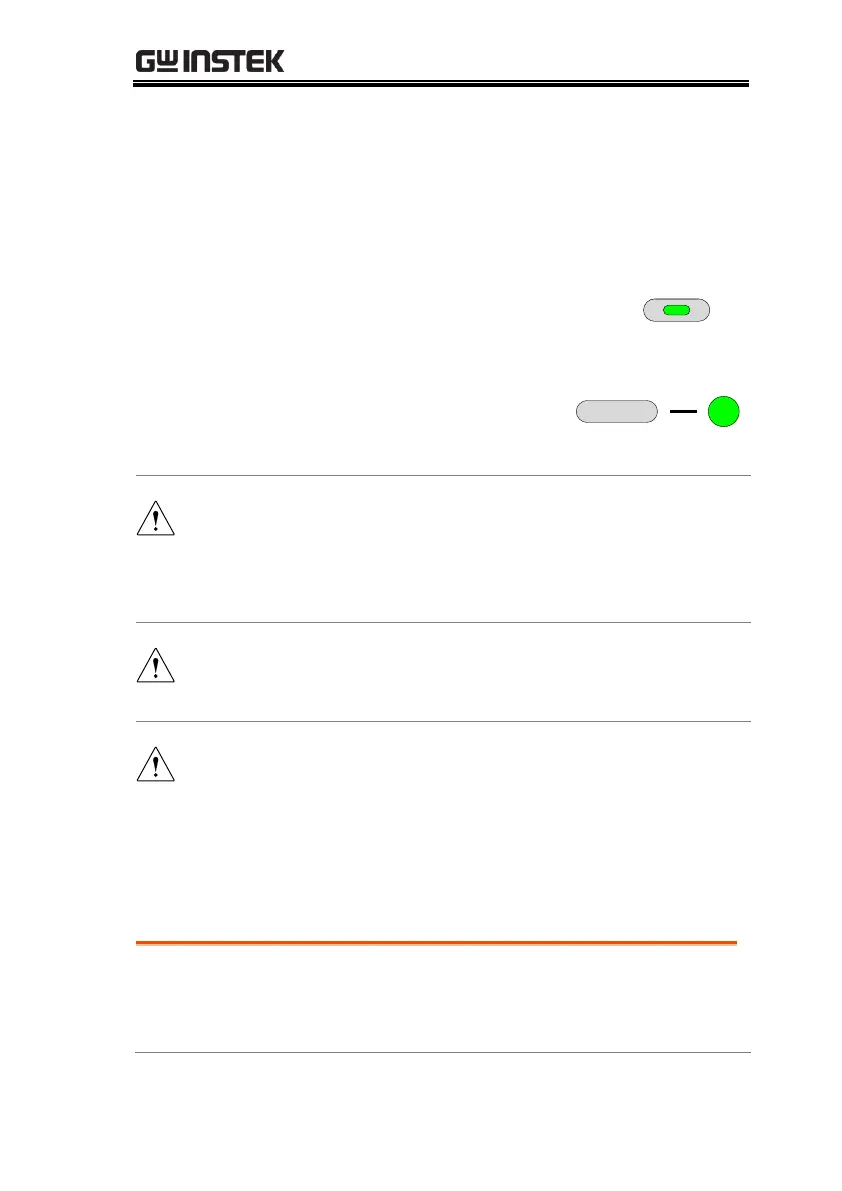ANALOG CONTROL
125
2. Set the F-91 power on
configuration setting to 1 (CC
control – Ext voltage).
Be sure to cycle the power after the power on
configuration has been set.
3. Press the Function key and confirm
the new configuration settings
(F-91=1).
4. Press the Output key. The
current can now be
controlled with the
External voltage.
The input impedance for external voltage control is
1MΩ.
Use a stable voltage supply for the external voltage
control.
CV and CC Slew Rate Priority are disabled for V-I mode
(F-03) when using external voltage control. See the
normal function settings on page 101.
Ensure the voltage polarity is correct when connecting
the external voltage.
Ensure no more than 10.5V (F-97 = 1) or 5.25 (F-97 =
0) volts are input into the external voltage input.
External Resistance Control of Voltage Output
External resistance control of the voltage output is
accomplished using the analog control connector
on the rear panel.
