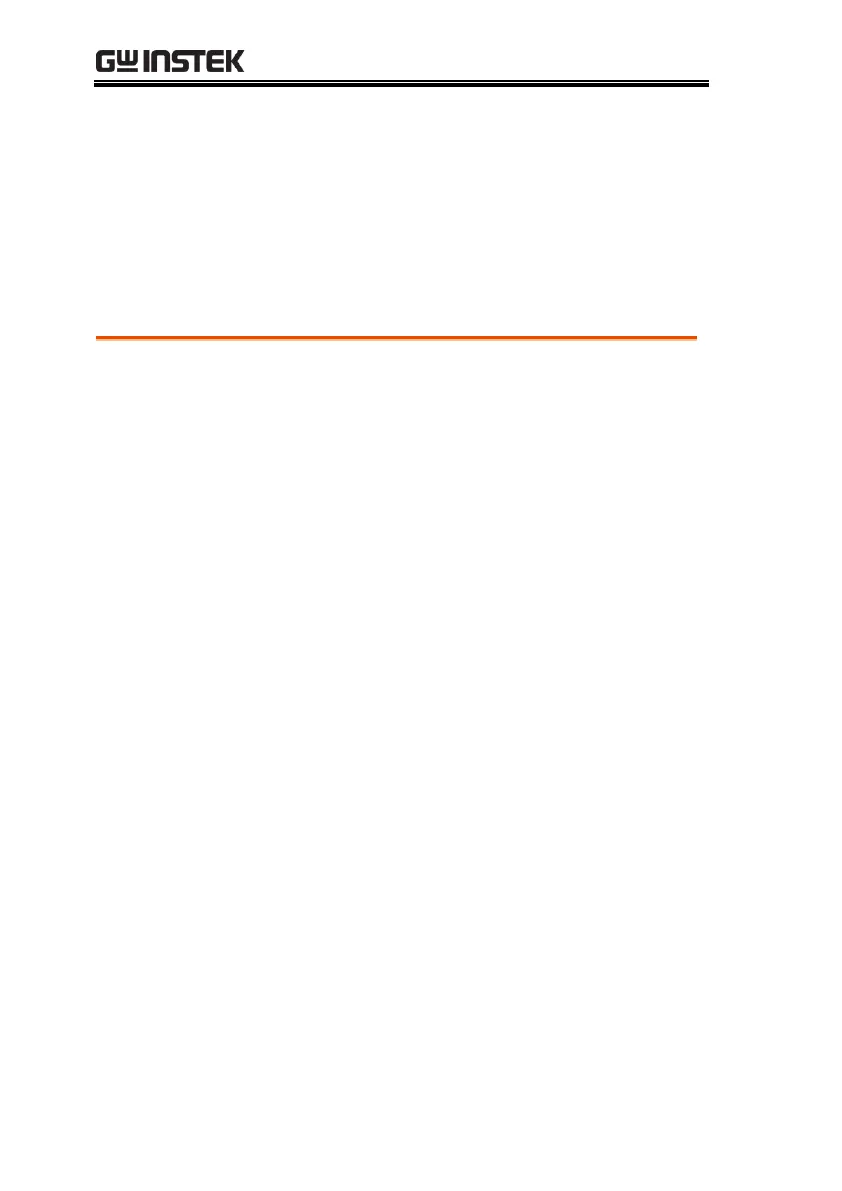PSU Series User Manual
160
GPIB Remote Interface
Configuration
To use GPIB, the optional GPIB option (GW Instek part number:
PSU-GPIB) must be installed. This is a factory installed option and
cannot be installed by the end-user. Only one GPIB address can be
used at a time.
1. Ensure the PSU is off before proceeding.
2. Connect a GPIB cable from a GPIB controller to
the GPIB port on the PSU.
4. Press the Function key to enter the
Normal configuration settings.
5. Set the following GPIB settings.
Set the GPIB address (0~30)
6. Check to see that the GPIB option
is detected by the PSU. The F-25
setting indicates the GPIB port
status.
Indicates that the GPIB port is
available.
Indicates that the GPIB port is
not detected.
