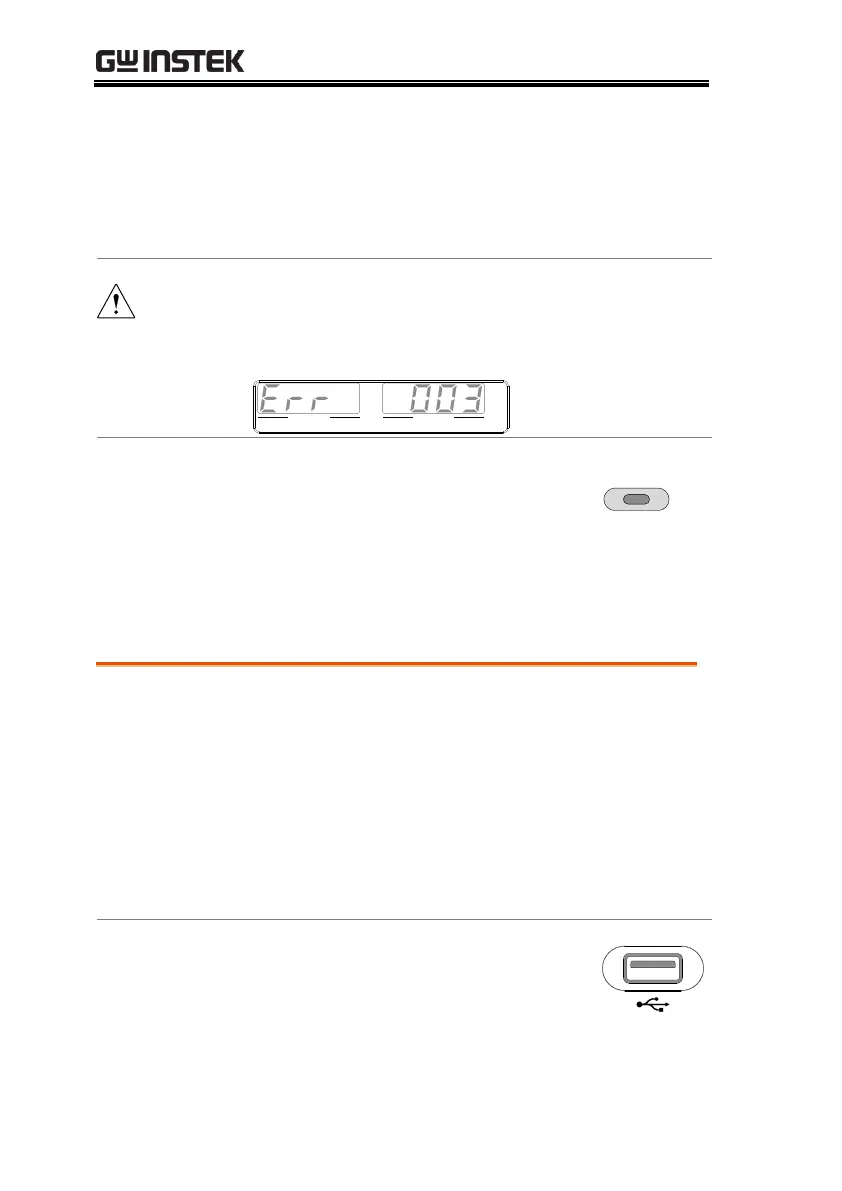PSU Series User Manual
90
2. Configure T-01 (Run Test) to 1~10
(save memory slot no. to run)
3. The test script will automatically start to run.
Error messages: If you try to run a test script from an
empty memory location “Err 003” will be displayed on
the display.
VOLTAGE CURRENT
VSR LAN RMT ERR DLY ALM ISR M 1 M 2 M 3 RUN
C V C C
V A
To stop (abort) a running test at any
time, press the Test key. TEST STOP
will be displayed and the unit will
return to normal operation after a few
moments.
Export Test Script to USB
The Export Test function saves a test file to the root
directory of a USB flash drive.
Files will be saved as tXXX.tst where XXX is the
memory number 001~010 from which the test
script was exported from.
Files of the same name on the USB flash drive
will be written over.
1. Insert a USB flash drive into the
front panel USB-A slot.
