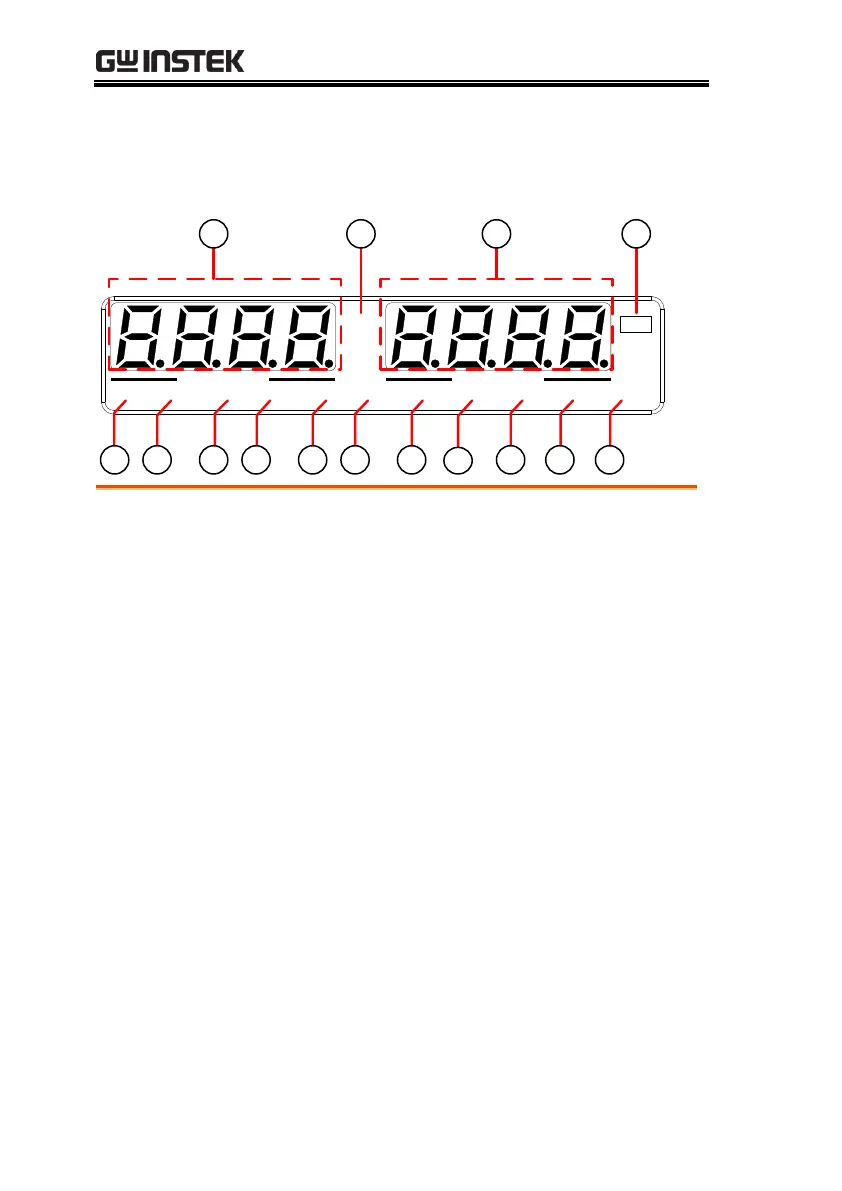PSU Series User Manual
18
PSU Series Display and Operation Panel
VSR LAN RMT ERR DLY ALM ISR M 1 M 2 M 3 RUN
C C
A
C V
V
VOLTAGE CURRENT
Display Area
14 1516 17
18 19 20 21 22 23 24
25
26 27 28
Displays the voltage or the parameter number of a
Function parameter.
Displays the current or the value of a Function
parameter.
Lights in green during constant voltage mode.
Lights in green during constant current mode.
Lights up when CV Slew Rate Priority is enabled.
Lights up when the LAN interface is connected.
Lights in green during remote control.
Lights in red when an SCPI error has occurred.
The Output On/Off Delay indicator LED.
Lights in red when a protection function has been
activated.
