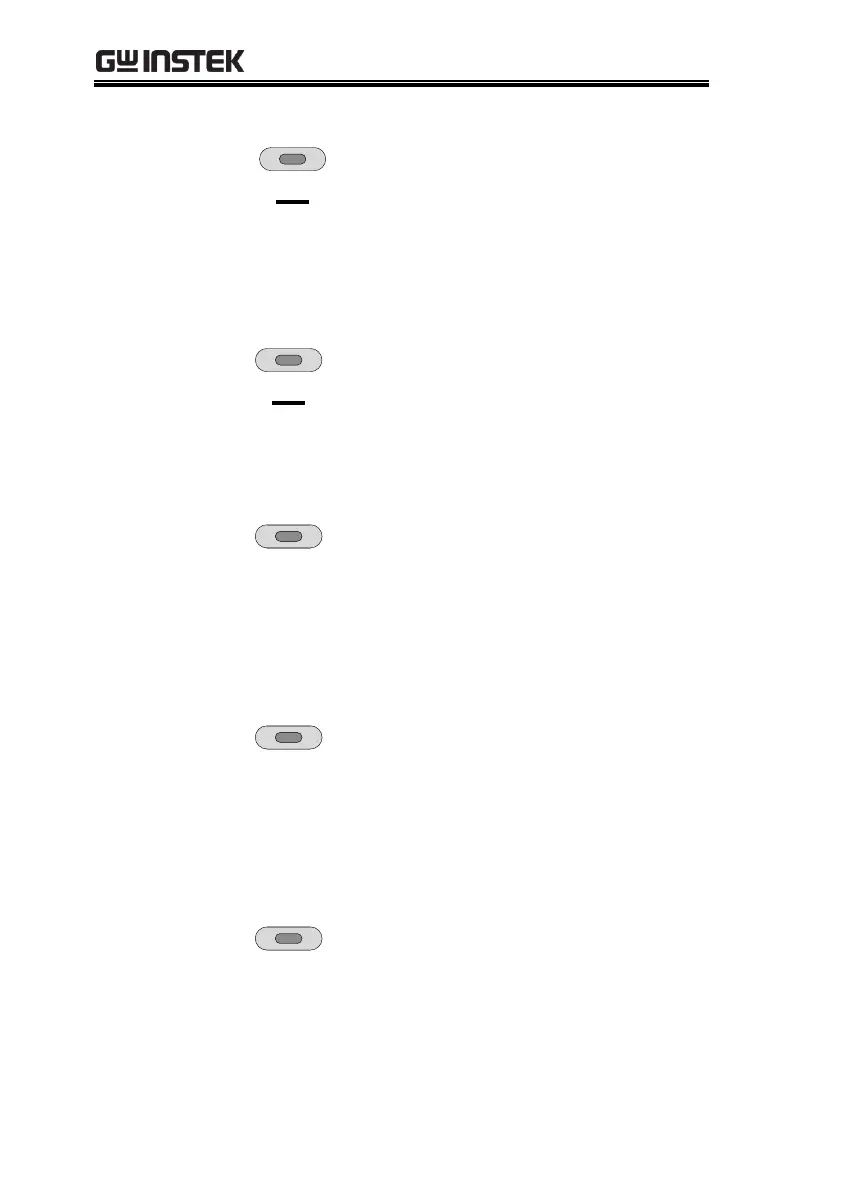PSU Series User Manual
16
Used to lock all front panel
buttons other than the Output
Button or it switches to local
mode.
(Long push) Used to unlock the
front panel buttons.
Used to set and display OVP, OCP
and UVL.
(Long push) Used to release
protection functions that have
been activated.
Used to configure the various
functions.
(+Shift) Used to recall the M1
setup.
(+Shift and hold) Used to save the
current setup to M1.
Used to run customized scripts for
testing.
(+Shift) Used to recall the M2
setup.
(+Shift and hold) Used to save the
current setup to M2.
Used to set and confirm the output
voltage and output current.
(+Shift) Used to recall the M3
setup.
(+Shift and hold) Used to save the
current setup to M3.
