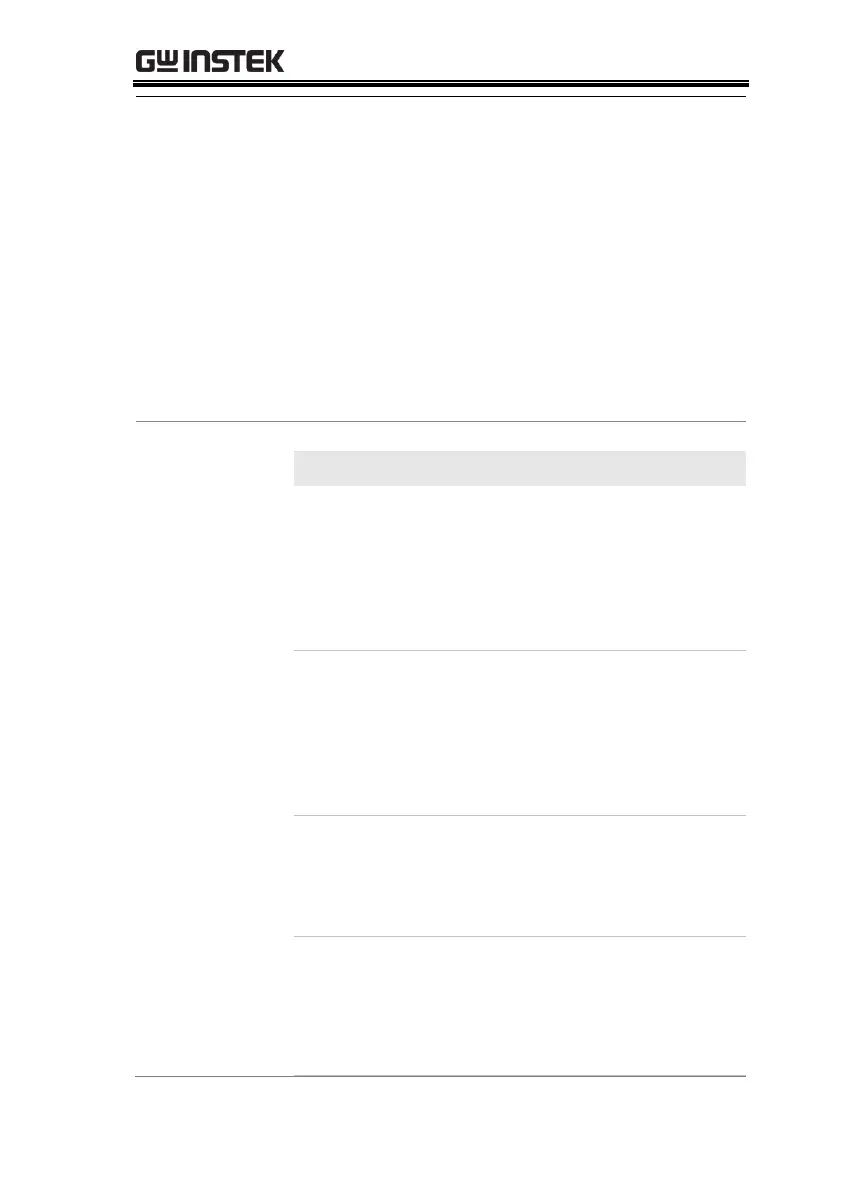COMMUNICATION INTERFACE
181
When using the Multi-Drop mode, the entire SCPI
command list developed for the PSU can be used.
Each unit can be individually controlled after a
slave unit has been selected. For this function
check, we will assume that the master unit is
assigned to address 0, while a slave is assigned
address 5.
Run this query command via the terminal
application after the instruments have been
configured for multi-unit control with Multi-Drop
mode. See page 174.
GW-INSTEK,PSU150-10,,T0.01.12345678
Selects the unit with address 0 and
returns its identity string.
GW-INSTEK, PSU150-10,,T0.01.12345678
Selects the unit with address 5 and
returns its identity string.
Selects the unit with address 6 (not
configured in our example). An error is
displayed on the master front panel.
-221, “Settings conflict”
Query the system errors. “Settings
