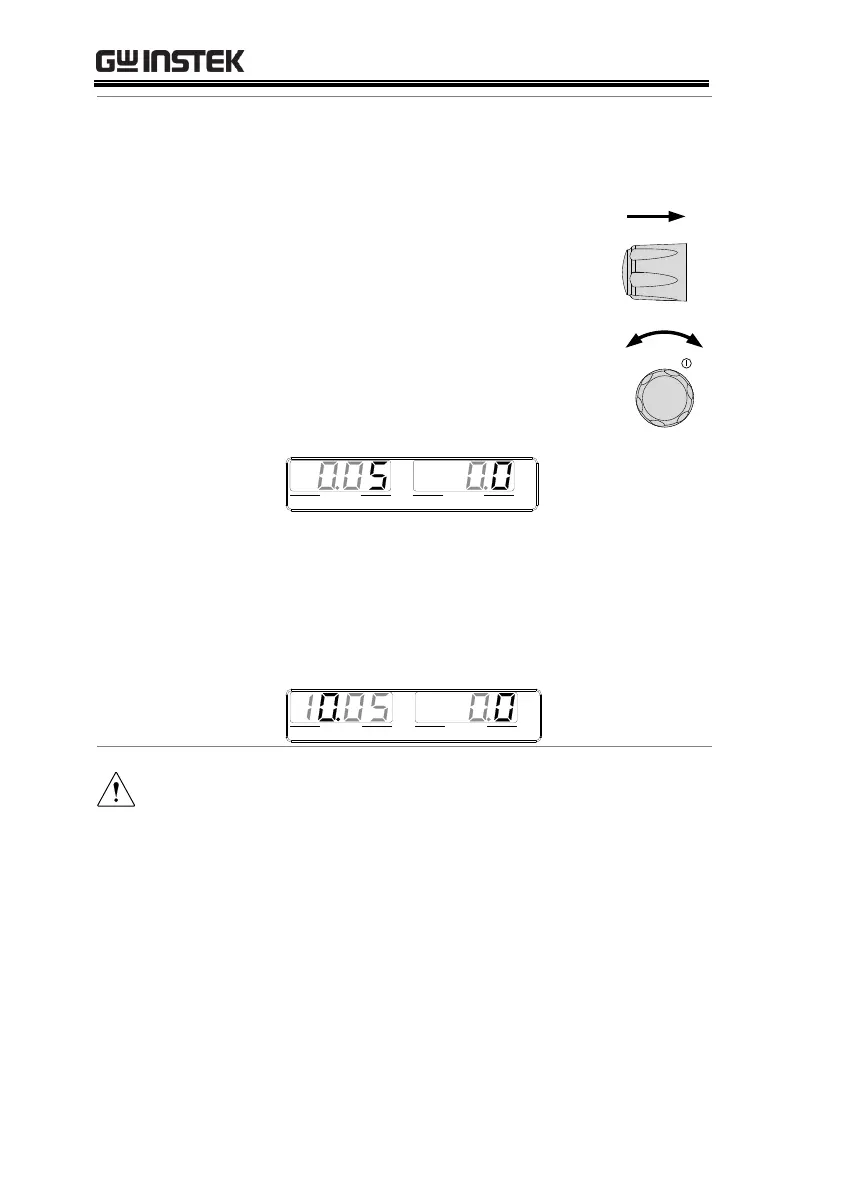PSU Series User Manual
44
Use the Voltage knob to set a voltage of 10.05
volts.
1. Repeatedly press the Voltage knob
until the least significant digit is
highlighted. This will allow the
voltage to be edited in 0.01 volt
steps.
2. Turn the Voltage knob till 0.05 volts
is shown on the voltage display.
AV
VOLTAGE CURRENT
VSR LAN RMT ERR DLY ALM ISR M 1 M 2 M 3 RUN
C V C C
3. Repeatedly press the Voltage knob until the
most significant digit is highlighted. This will
allow the voltage to be edited in 1 volt steps.
4. Turn the Voltage knob until 10.05 is shown.
AV
VOLTAGE CURRENT
VSR LAN RMT ERR DLY ALM ISR M 1 M 2 M 3 RUN
C V C C
Notice the Set key becomes illuminated when setting
the current or voltage.
If the voltage or current knobs are unresponsive,
press the Set key first.
