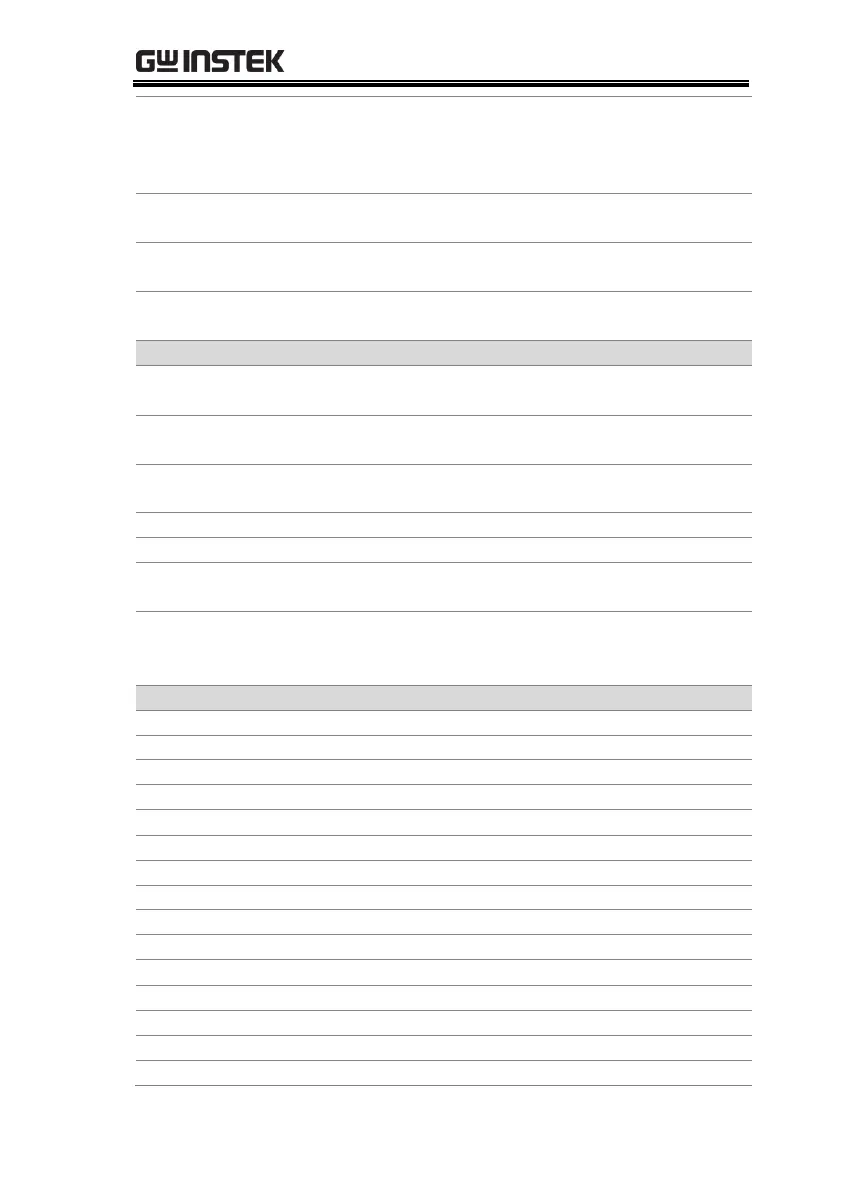CONFIGURATION
97
Auto Calibration Parallel
Control
0 = Disable, 1 = Enable, 2 = Execute
Parallel Calibration and set to Enable.
Note: Must be a short between each
unit before starting.
Measurement Average
Setting
0 = Low, 1 = Middle, 2 = High
Alarm Recovery and
Output Status
0 = Safe Mode, 1 = Force Mode
0:Lock Panel, Allow Output OFF
1:Lock Panel, Allow Output ON/OFF
Show front panel USB
status
0 = None, 1 = Mass Storage
Show rear panel USB
status
0 = None, 1 = Linking to PC
0 = Disable USB, 1 = Full Speed, 2 =
Auto Detect Speed
0 = Disable GPIB, 1 = Enable GPIB
Show GPIB available
status
0 = No GPIB, 1 = GPIB is available
0 = GW Instek, 1 = TDK GEN, 2 =
Agilent 5700, 3 = Kikusui PWX, 4 =
AMREL SPS
