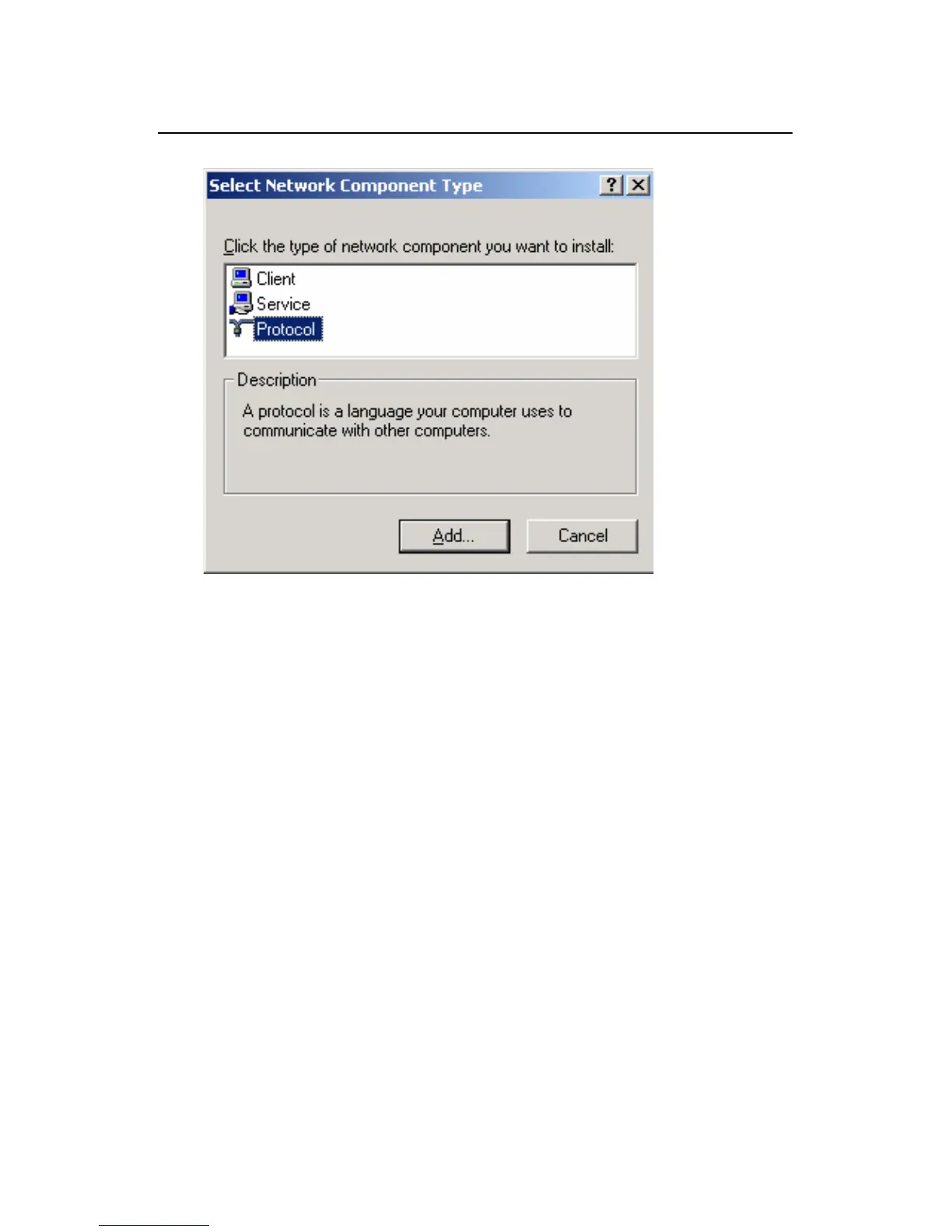User Manual
H3C S1526 Smart Ethernet Switch
Chapter 5 Appendix – TCP/IP
Installation
5-3
Figure 5-2 Select network component type
3) Select [Microsoft] from the [Manufacturers] list, and
double-click [TCP/IP] in the [Network Protocol] list or
click [TCP/IP], and then click <OK>. You will return to
the [Network] window a few seconds later, and you
can see “TCP/IP” on the list of installed network
components.
