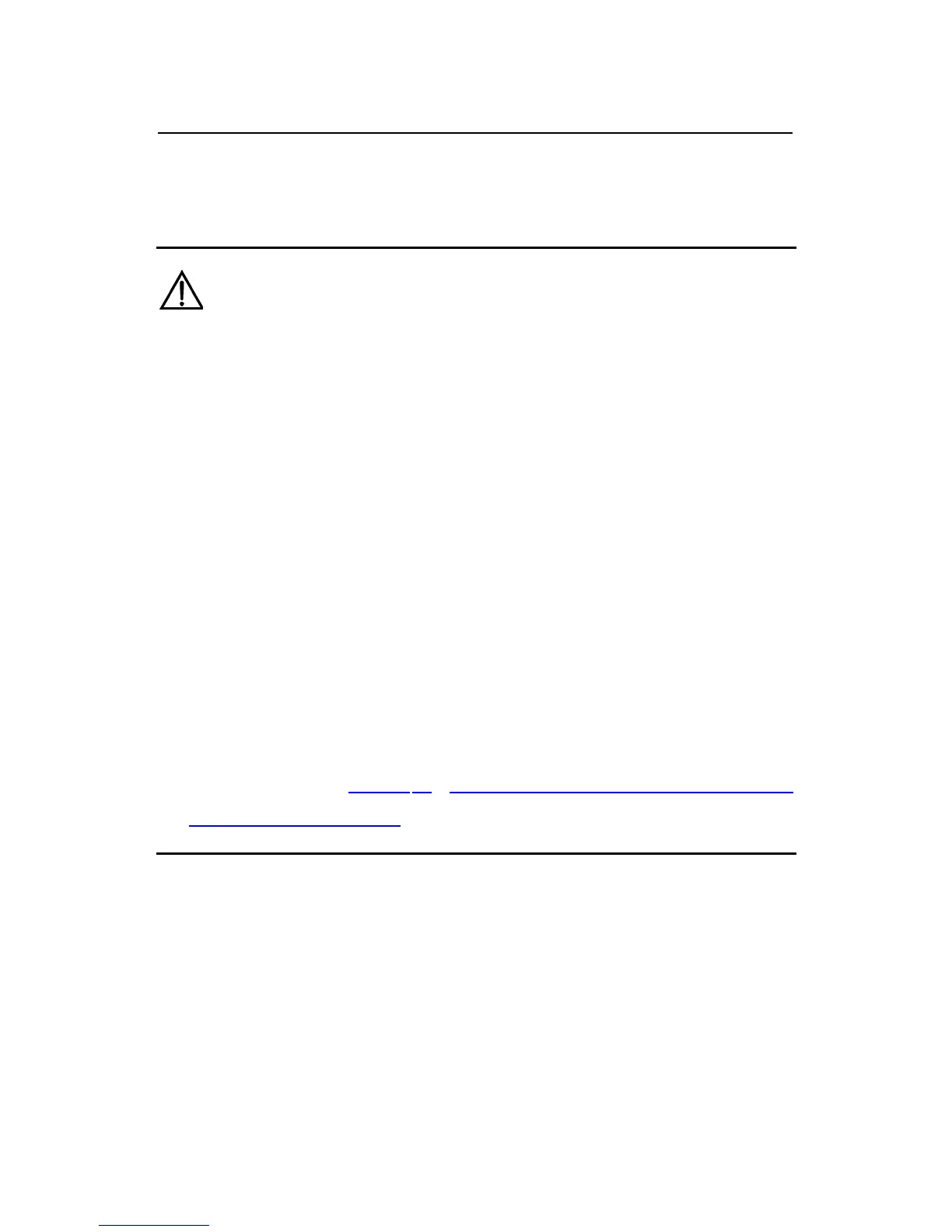User Manual
H3C S1526 Smart Ethernet Switch
Chapter 3 Configuration Through
Console Port
3-9
3.2.5 Configuring the Management VLAN
Caution:
z On the S1526, you can configure the management VLAN
only in 802.1Q VLAN mode. In the port-based VLAN mode,
the management VLAN function is not supported.
z The S1526 can only have one management VLAN at a time.
The valid management VLAN is the currently created or
modified management VLAN. The original management
VLAN will not be valid any longer.
z When configuring the management VLAN, stop using the
Web-based NMS. The change of the management VLAN will
terminate the Web connection of the switch.
z After changing the management VLAN, log in to the
Web-based NMS using the new management VLAN port. To
query the management VLAN and corresponding ports,
refer to section
3.2.5 I. “ Query the Management VLAN and
Corresponding Ports
”.
I. Query the Management VLAN and Corresponding
Ports
Enter 5 on the main menu. The system displays the
currently used management VLAN. Press <Enter> to view the
management VLAN ID and corresponding ports as follows: