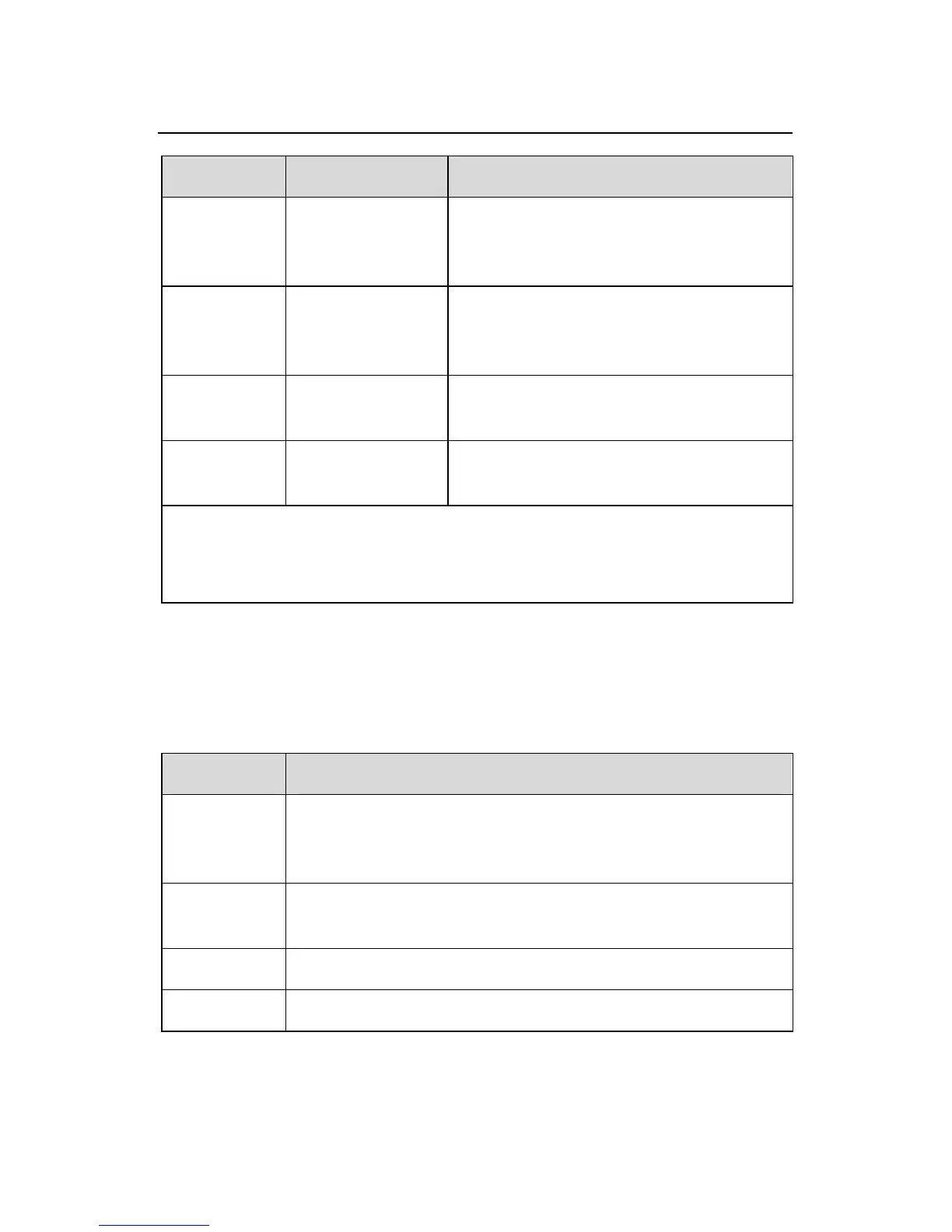User Manual
H3C S1526 Smart Ethernet Switch Chapter 2
Web-based Configuration
2-6
Item Tab Function
QoS QoS
Set mapping relation between
queues and priorities, and
queue weight
Cable
Diagnosti
cs
Cable
Diagnostics
Diagnose operating status and
parameters such as length for
port cables
Logout —
Log out the Web configuration
page
Save
Config
Save Config
Save the configurations to the
EEPROM of the switch
Note:
EEPROM = Electrically Erasable Programmable Read Only
Memory
2.2.4 Button Description
Table 2-2 Web-based NMS button description
Button Function
Help
Open the online help page of the Web-based
NMS, which provides the help information
related to operations on the current page
Apply
Submit the input information and confirm the
current system information
Cancel Cancel the current configuration input
Refresh Refresh the configuration at the current page
