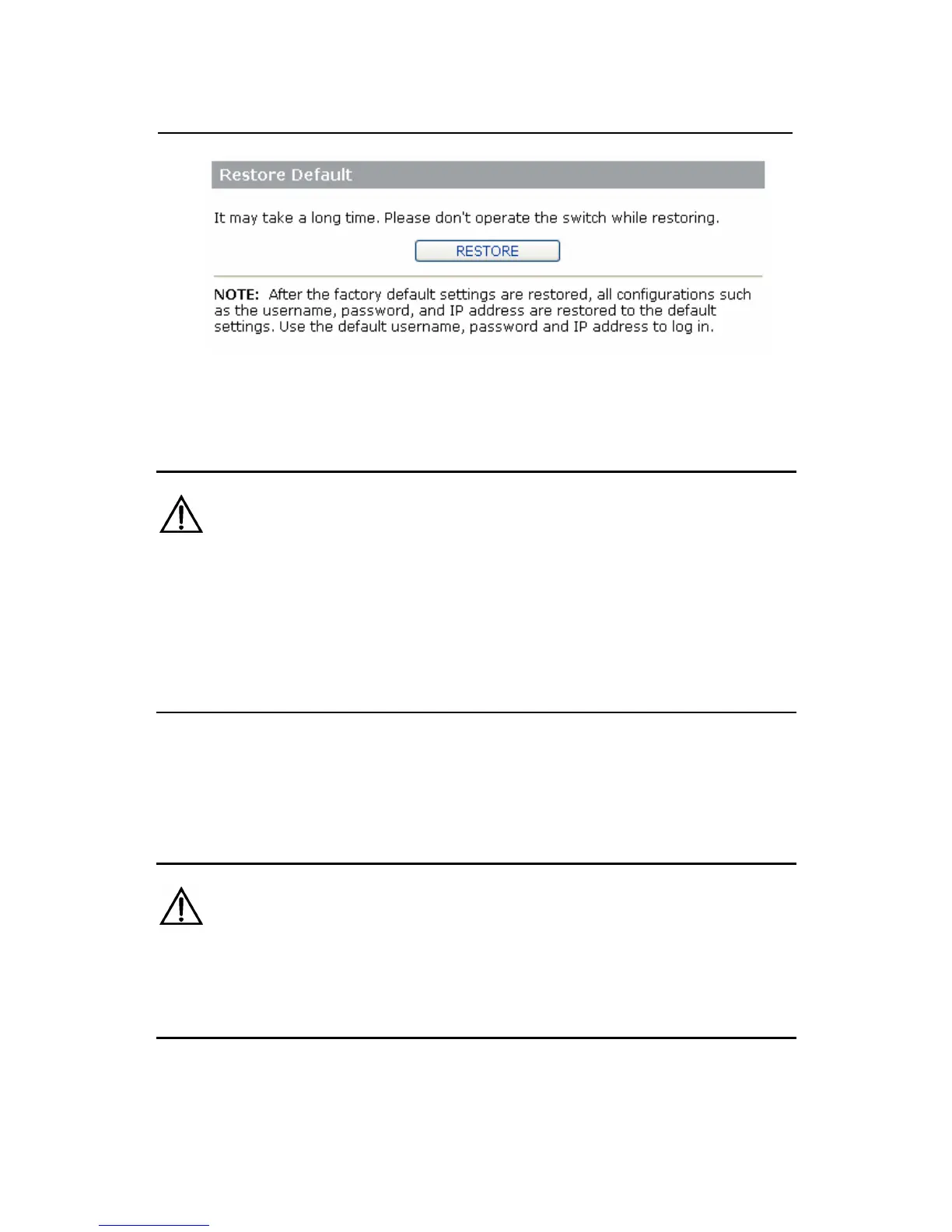User Manual
H3C S1526 Smart Ethernet Switch Chapter 2
Web-based Configuration
2-11
Figure 2-6 Restore factory default settings
Caution:
Once the factory default settings are restored, all
configurations such as the user name, password, and IP
address are restored to the default settings. Use the default
user name, password and IP address to log in.
2.4.4 Reboot
Caution:
Save the configurations before you reboot the switch.
Otherwise, all the unsaved configurations will be lost.