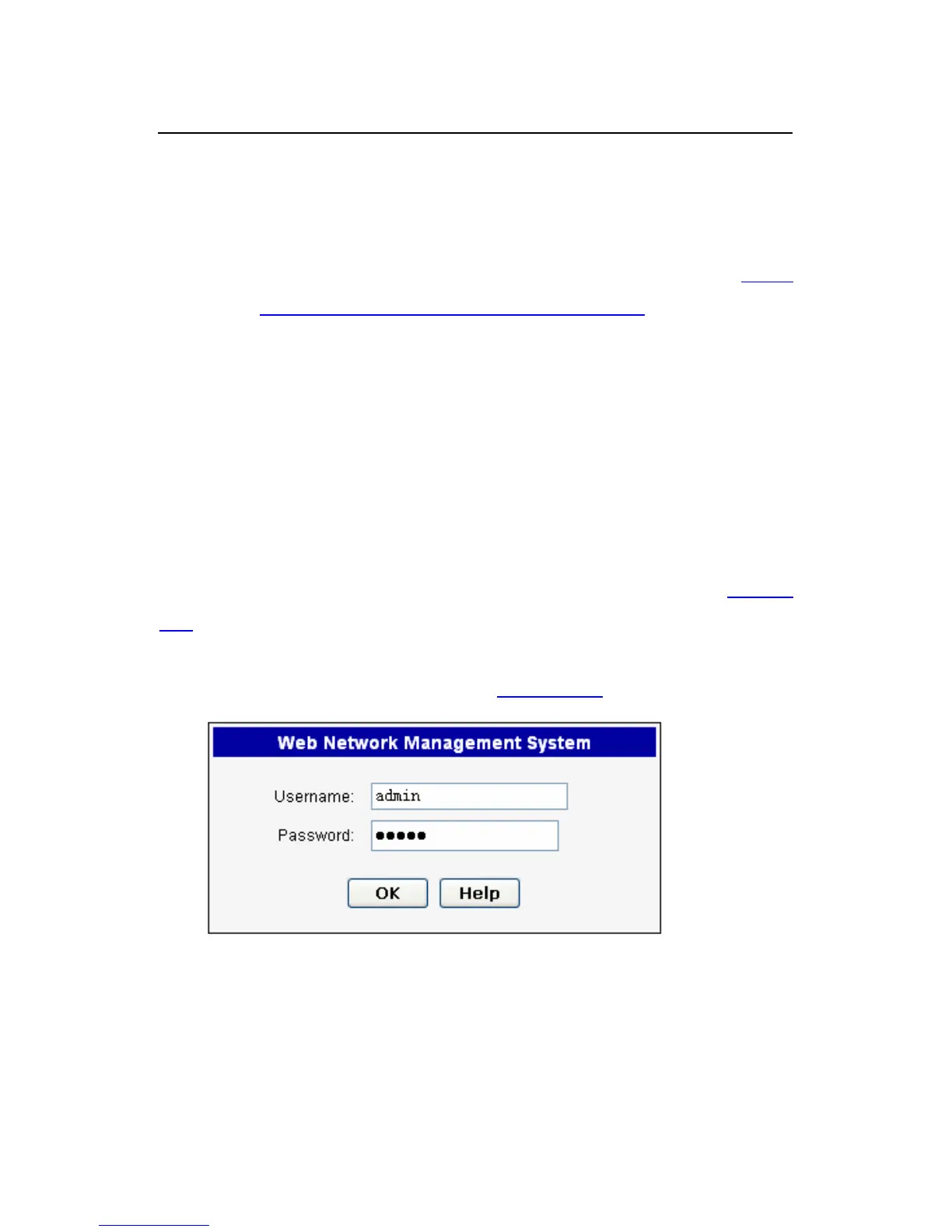User Manual
H3C S1526 Smart Ethernet Switch Chapter 2
Web-based Configuration
2-2
default management IP address of the S1526 is
192.168.0.234, and subnet mask 255.255.255.0.
z Assign the Ethernet port connected to the computer to
be in the management VLAN (refer to section
3.2.5
“Configuring the Management VLAN” for detailed
information). By default, VLAN 1 is the management
VLAN and includes all ports.
2.2 Basic Configuration
2.2.1 Logging in to Web NMS
Open the Web browser and enter the default IP address of
the switch http://192.168.0.234 in the address bar. Enter the
username and password in the dialog box (shown in
Figure
2-1). For the first login, enter the default username admin, and
password admin. Click <OK> or press <Enter> to enter the
Web NMS home page (shown in
Figure 2-2).
Figure 2-1 Web-based NMS login
