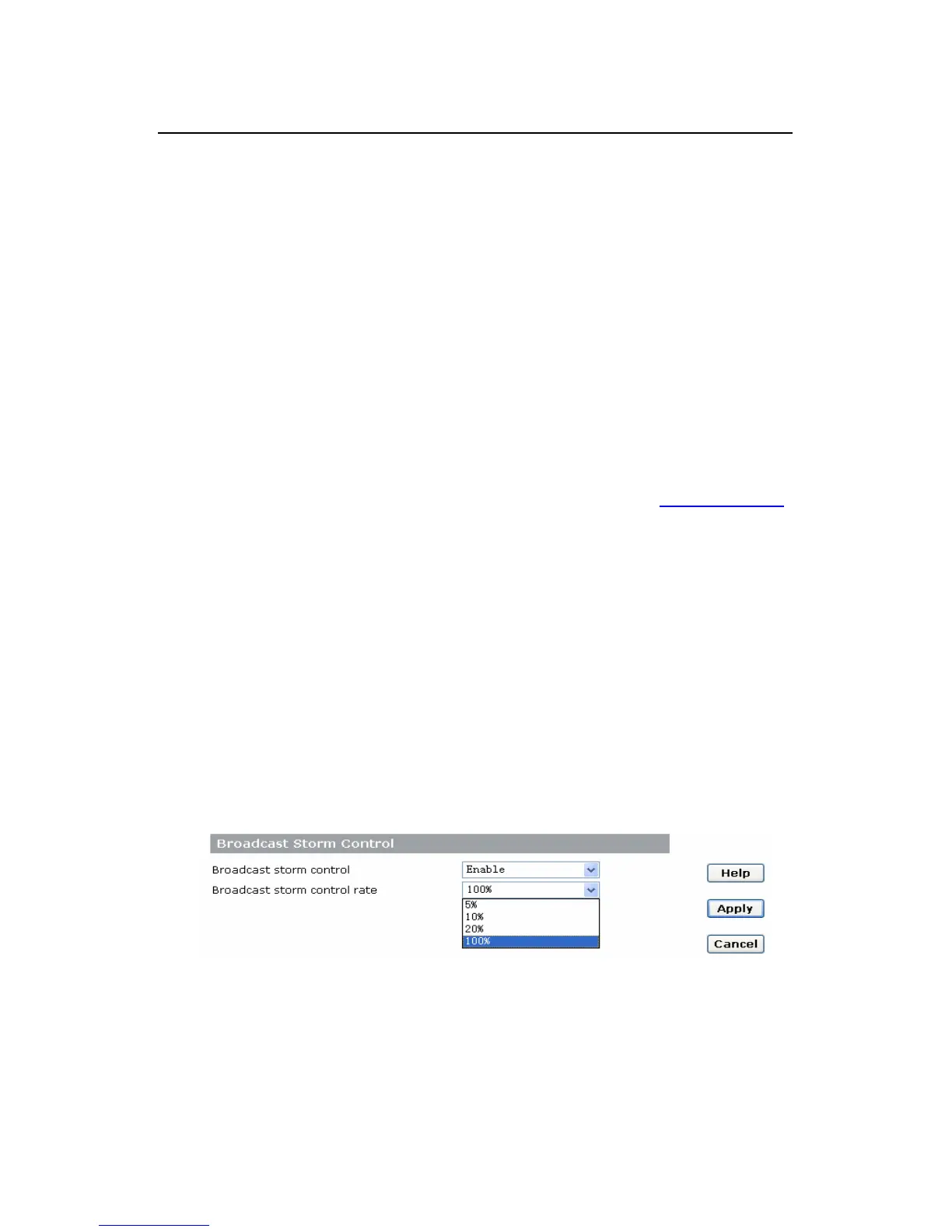User Manual
H3C S1526 Smart Ethernet Switch Chapter 2
Web-based Configuration
2-28
2.5.6 Broadcast Storm Control
With the broadcast storm control function enabled, if the
broadcast traffic exceeds the predefined limit, the system will
drop broadcast packets beyond the limit until the ratio of
broadcast packets comes down to a reasonable value. In this
way, broadcast storms can be effectively controlled and
network congestion can be avoided, thus ensuring the smooth
operation of the network.
Click [Port/Broadcast Storm Control] to enter the
[Broadcast Storm Control] page as shown in
Figure 2-19.
Follow these steps:
1) Select [Disable] or [Enable].
2) If you select [Enable], the broadcast storm control
function will be enabled. You can then select the rate
of broadcast storm control, which can be 5%, 10%,
20% or 100%. The smaller the percentage is, the
lower broadcast traffic will be permitted to pass. 100%
means no control.
3) Click <Apply> to complete the configuration.
Figure 2-19 Broadcast storm control
