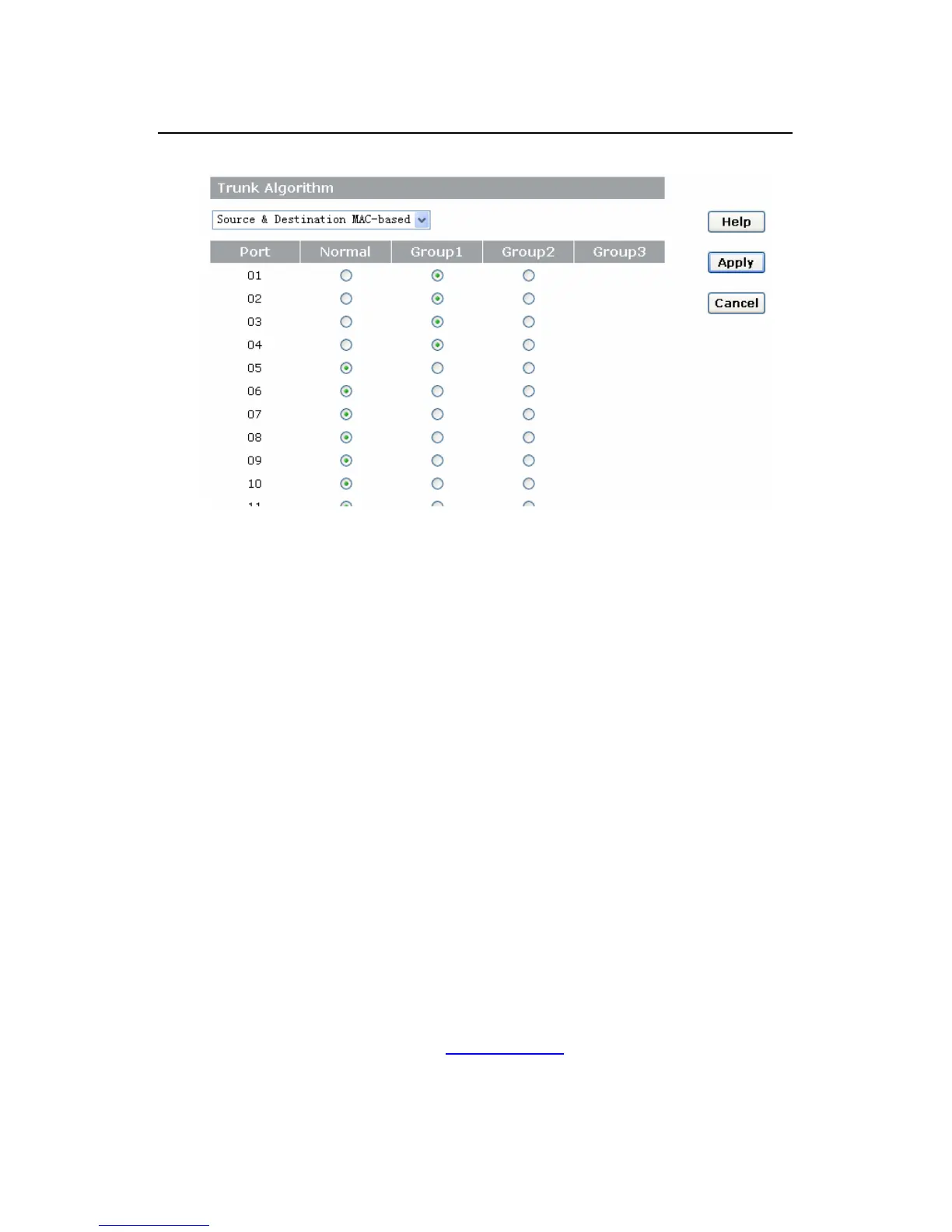User Manual
H3C S1526 Smart Ethernet Switch Chapter 2
Web-based Configuration
2-20
Figure 2-13 Trunk
2.5.3 Port Mirroring
I. Port mirroring introduction
The S1526 supports the port mirroring function. With this
function enabled, a copy of the data on one or more ports can
be forwarded to the monitor port for traffic analysis and
monitoring. For example, you can copy the packets on port 2 to
the designated monitor port 1, so that you can analyze the
traffic and record the working status of port 2 by using the
protocol analyzer connected to port 1.
II. Monitor port configuration
Click [Port/Port Mirroring] to enter the [Port Mirroring
Settings] page as shown in
Figure 2-14. Follow these steps:
