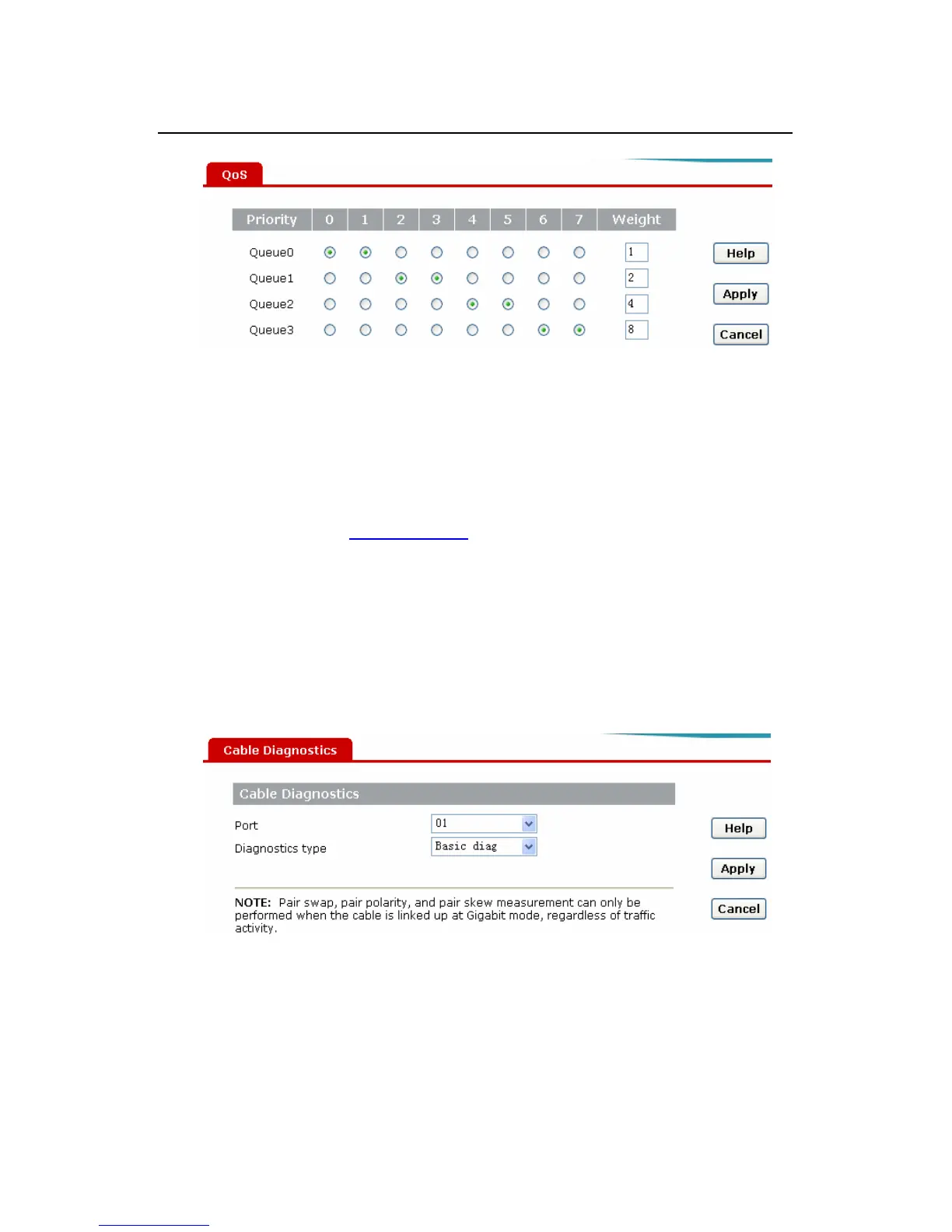User Manual
H3C S1526 Smart Ethernet Switch Chapter 2
Web-based Configuration
2-42
Figure 2-29 QoS configuration
2.8 Cable Diagnostics
Click [Cable Diagnostics] on the menu bar to enter the
page as shown in
Figure 2-30. Select a port number from the
[Port] drop-down list. For Ports 1 through 24, the [Diagnostics
type] drop-down list contains only one option [Basic diag]. For
the two 1000 Mbps ports, Port 25g and Port 26g, the drop-down
list contains four options: Basic diag, Pair swap, Pair polarity
and Pair skew.
Figure 2-30 Cable diagnostics
Click <Apply> to start cable diagnosis. The parameters of
diagnosis result are described as follows: