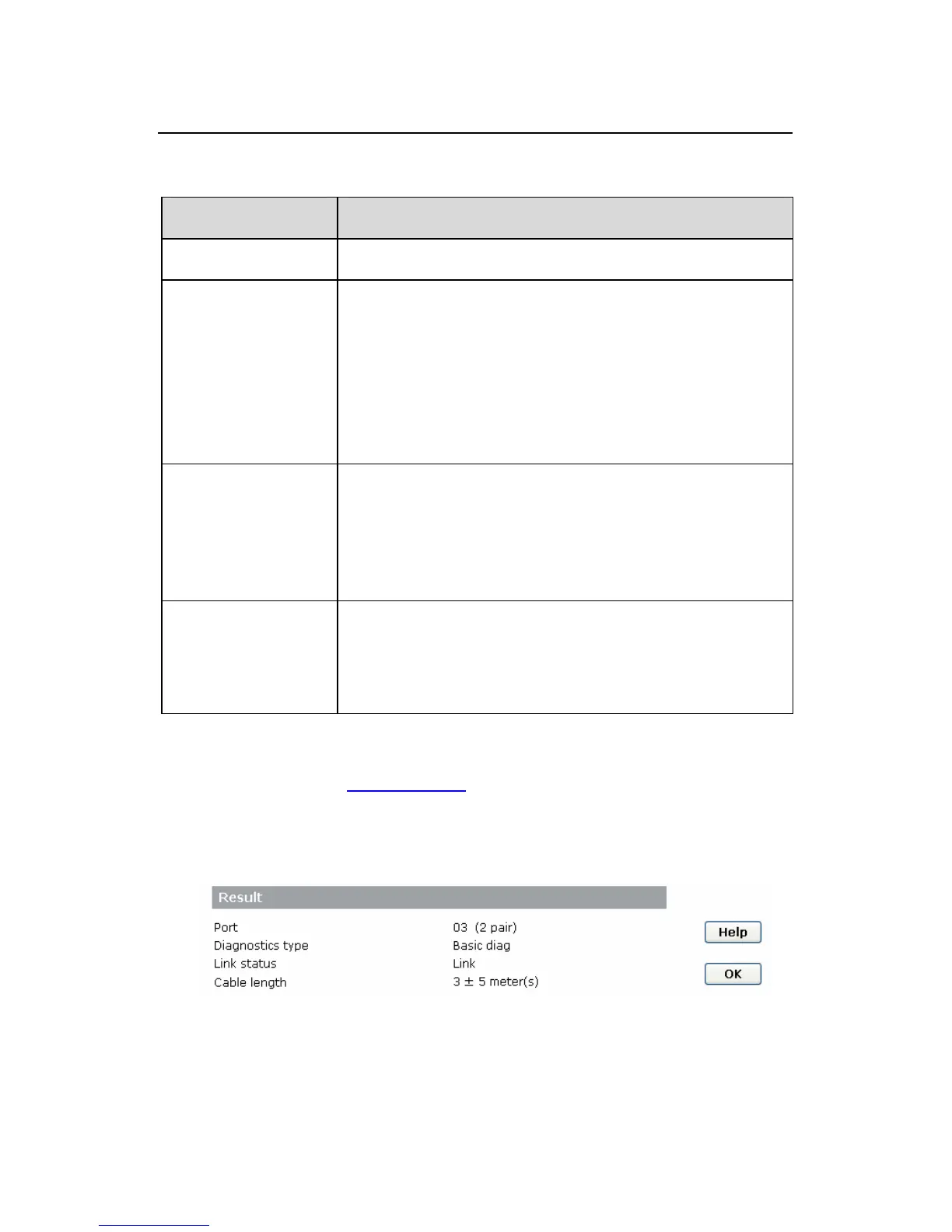User Manual
H3C S1526 Smart Ethernet Switch Chapter 2
Web-based Configuration
2-43
Table 2-10 Cable diagnostics item description
Item Description
Port Number of port to be diagnosed.
Diagnostics
type
Ports 1 through 24 support basic diagnosis
only. Ports 25 and 26 support basic
diagnosis in all operation modes, and
support other three additional diagnosis
types of Pair swap, Pair polarity and Pair
skew when working in 10/100/1000Base-T
port mode.
Link status
Link status of the port. “Connected” means
a link is present on the port; “Open” means
no link is present on the port; and
“Shorted” means that a certain differential
pair has been short-circuited.
Cable length
Length of the cable connected to the port.
It has a certain degree of discrepancy, so it
is only used for your reference. “N/A”
means that the cable length is unknown.
For example,
Figure 2-31 shows the diagnosis results for
Port 16. You can see that Port 16 is connected and the cable
length is 3 ± 5 meters.
Figure 2-31 Cable diagnostics result
