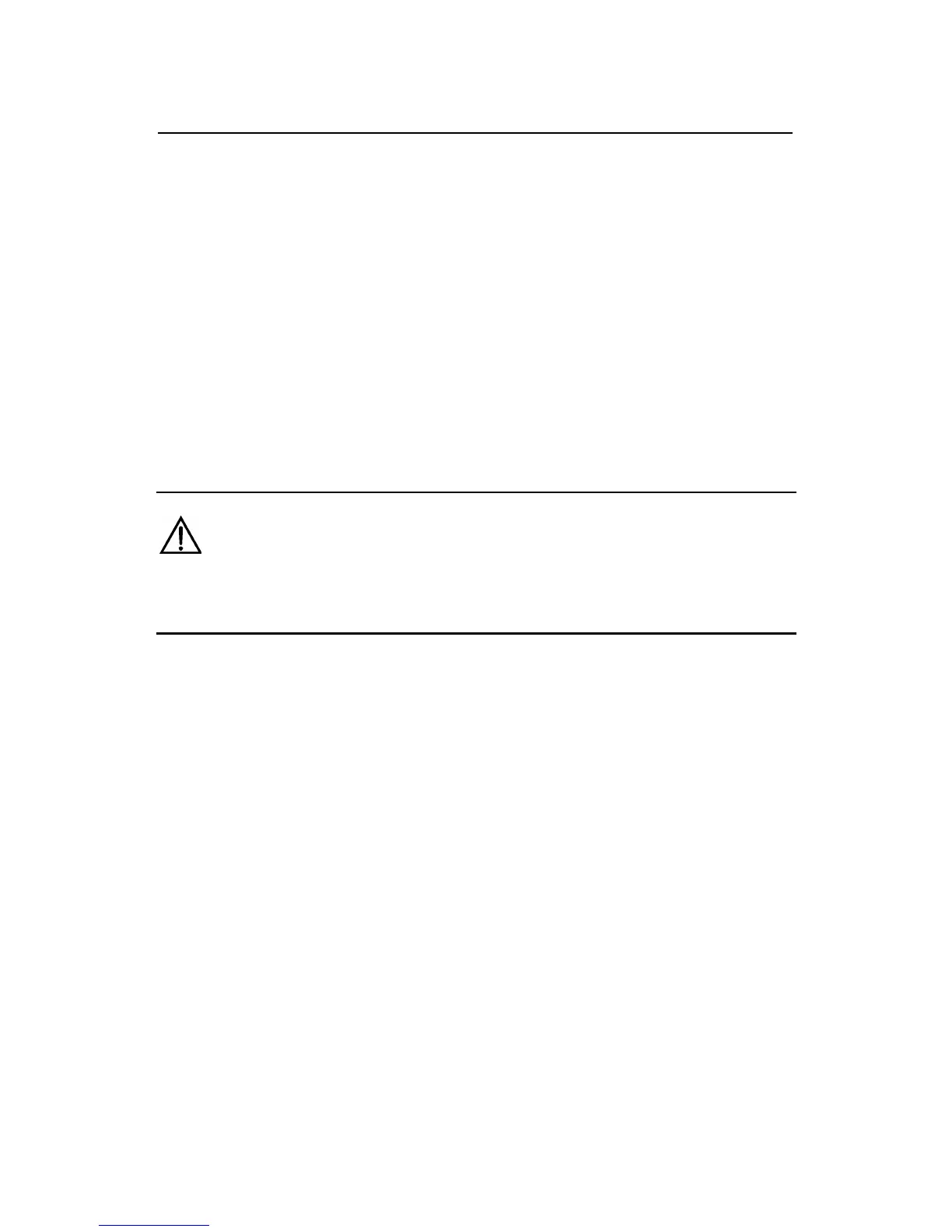User Manual
H3C S1526 Smart Ethernet Switch
Chapter 5 Appendix – TCP/IP
Installation
5-1
Chapter 5 Appendix – TCP/IP
Installation
The PC through which you configure the S1526 must have
the TCP/IP protocol suite installed. If you are not sure whether
TCP/IP is installed, follow these steps.
Caution:
The following steps are based on Windows 2000.
1) Choose [Start/Settings/Control Panel]. Double-click
the [Network and Dial-up Connection] icon to open the
[Network Connection] window. Right-click one
connection and then select [Properties] to check if
TCP/IP has been installed to the designated network
interface card on the computer. If not, click <Install>.
