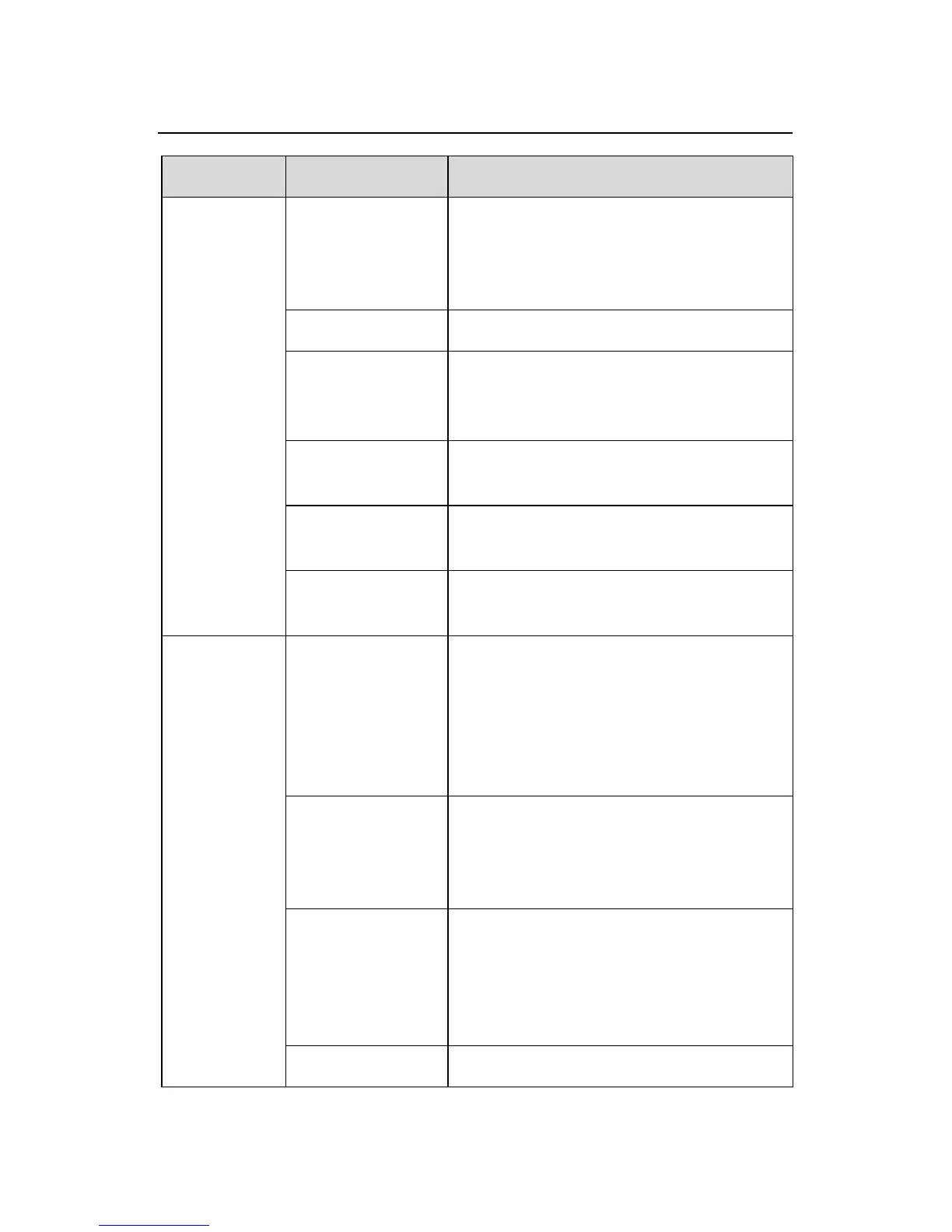User Manual
H3C S1526 Smart Ethernet Switch Chapter 2
Web-based Configuration
2-5
Item Tab Function
Port Setting
Display and set the basic
settings for the ports: operating
rate, duplex mode and flow
control
Trunk
Set the trunk group for the ports
Port Mirroring
Set the monitor port, mirroring
port and inbound/outbound
direction
Statistics
Display traffic statistics on the
ports
Rate Limit
Set inbound and outbound
traffic rate limits
Port
Broadcast
Storm Control
Enable/disable broadcast storm
control and set the control rate
802.1Q VLAN
Available when the current
effective VLAN is 802.1Q
VLAN. Display the current
802.1Q VLAN list, and
configure and manage 802.1Q
VLANs
PVID
Available when the current
effective VLAN is 802.1Q
VLAN. Set the default VLAN ID
for the ports
Port-based
VLAN
Available when the current
effective VLAN is port-based
VLAN. Display port-based
VLAN list, and configure and
manage port-based VLANs
VLAN
Advanced Change VLAN type
