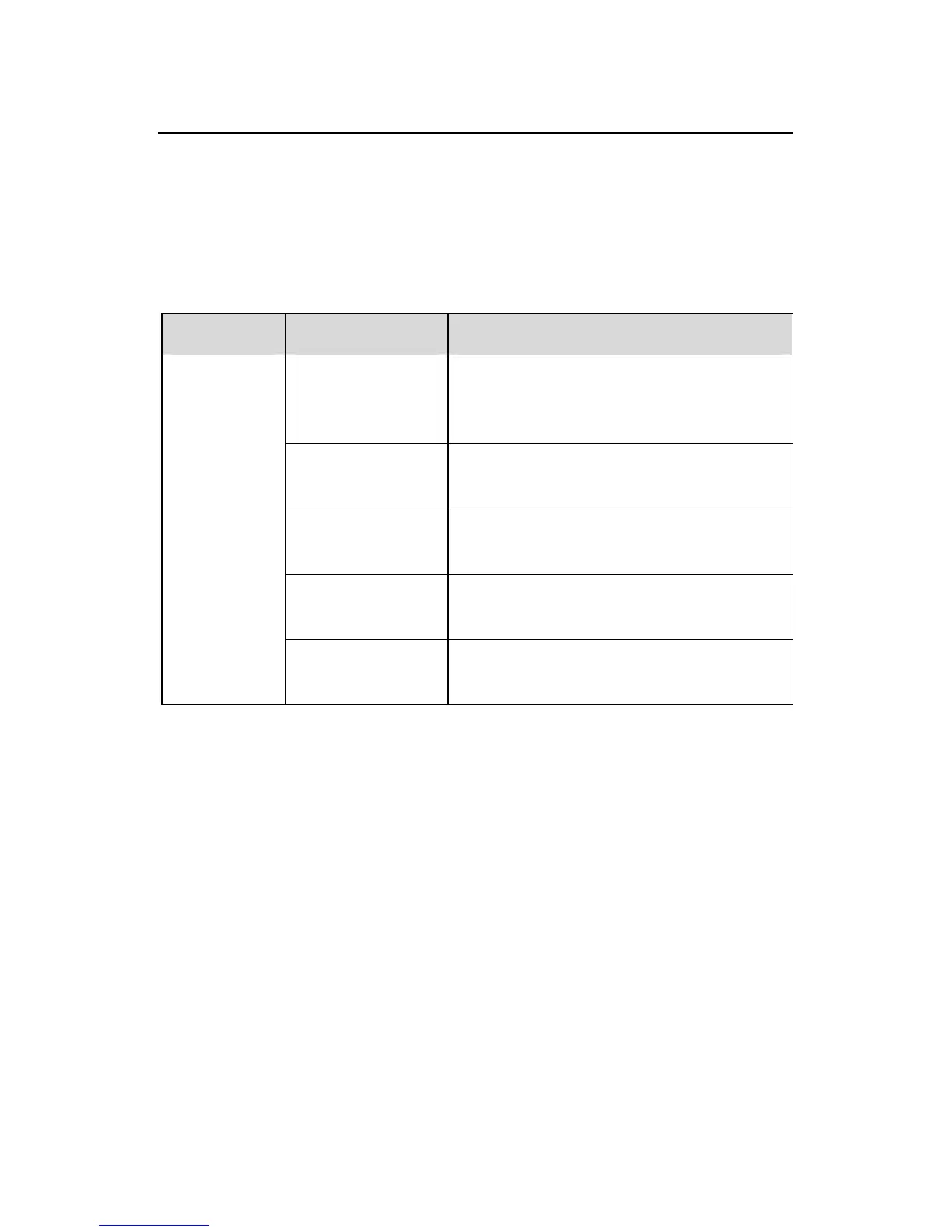User Manual
H3C S1526 Smart Ethernet Switch Chapter 2
Web-based Configuration
2-4
and [Save Config]. The following table presents all the menus
and the configuration pages they link to. You can use it to
quickly locate your desired section for configuration.
Table 2-1 Web NMS menu item description
Item Tab Function
System
Setting
Display and set system
parameters: software version,
IP address and so on
Password
Change the user login
password
Restore
Default
Restore the factory default
settings
Reboot
Allow the user to reboot the
switch remotely
System
Upgrade
Enter the maintenance mode
and upgrade software
