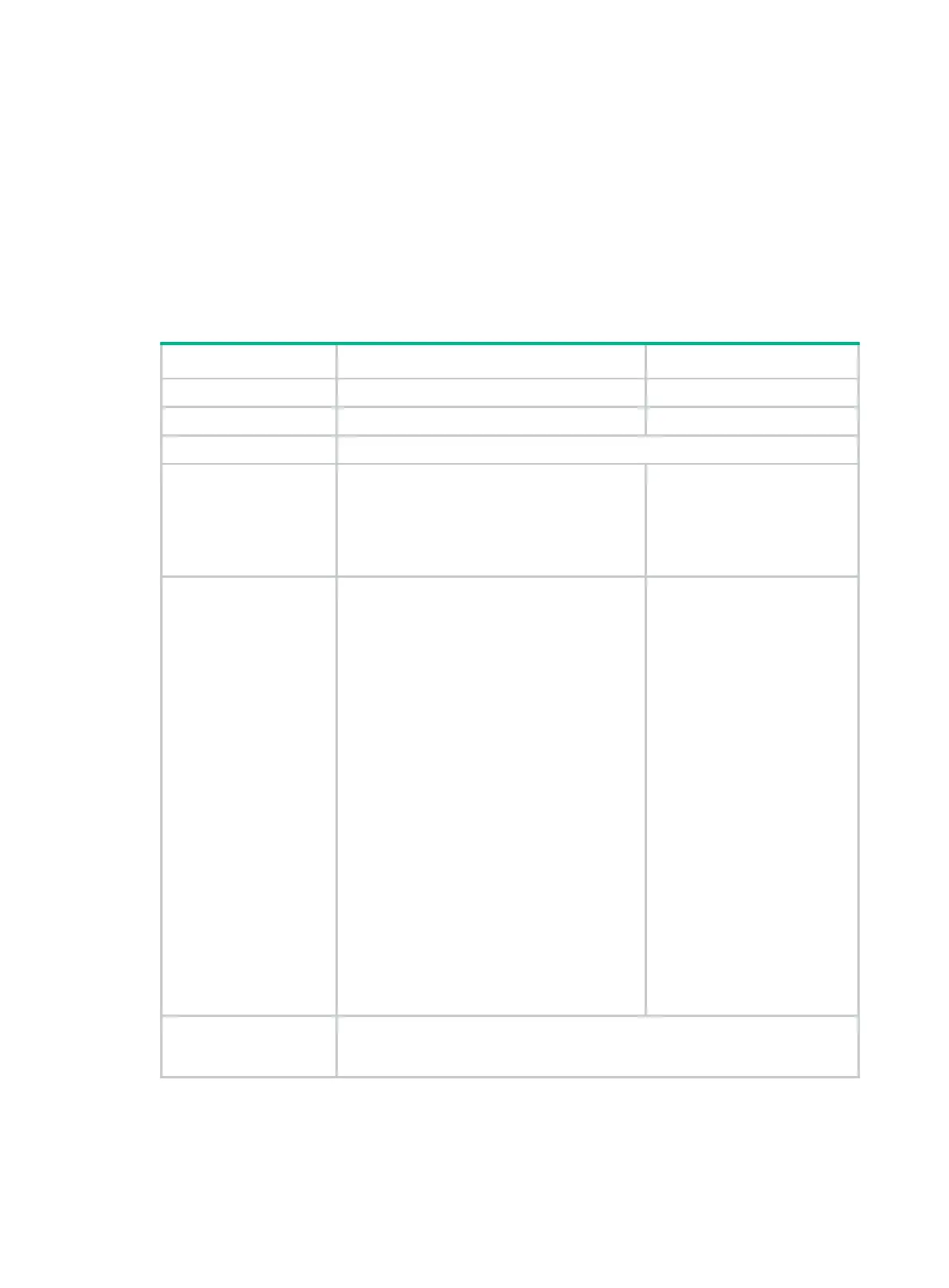4-49
4 Ports and LEDs
Ports
Console port
Table4-1 Console port specifications
Item Serial console port Micro USB console port
Connector type RJ-45 Micro USB Type B
Compliant standard EIA/TIA-232 USB 2.0
Transmission baud rate 9600 bps (default) to 115200 bps
Services
• Provides connection to an ASCII
terminal.
• Provides connection to the serial port of a
local PC running terminal emulation
program.
• Provides connection to an
ASCII terminal.
• Provides connection to
the USB port of a local PC
running terminal
emulation program.
Available switch models All switches
• S5130S-28TP-EI
• S5130S-52TP-EI
• S5130S-16S-PWR-EI
• S5130S-28S-EI
• S5130S-28S-EI-M
• S5130S-28S-EI-DP
• S5130S-52S-EI
• S5130S-52S-EI-M
• S5130S-28S-PWR-EI
• S5130S-16S-UPWR-EI-Q
• S5130S-28S-UPWR-EI-Q
• S5130S-28S-HPWR-EI
• S5130S-28S-HPWR-EI-Q
• S5130S-52S-PWR-EI
• S5130S-52S-PWR-EI-AC
• S5130S-28F-EI
• S5130S-52F-EI
• S5130S-10MS-UPWR-EI
• S5130S-28MP-EI
• S5130S-28MP-HPWR-EI
• S5130S-52MP-EI
Restrictions and
guidelines
You cannot use the serial console port and micro USB console port at the same
time. If you connect both ports at the same time, only the micro USB console port
takes effect.
