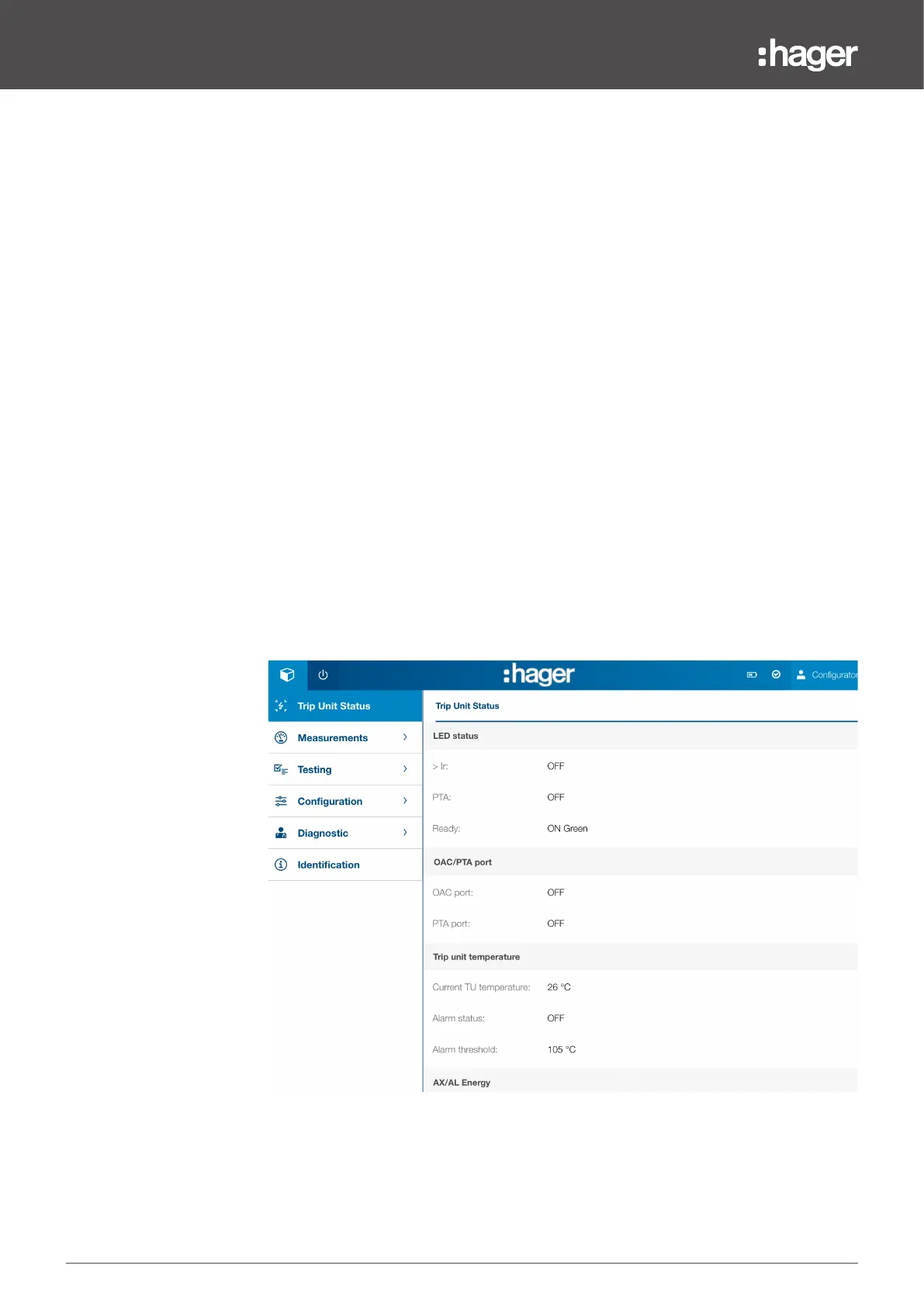114 6LE005550A
Starting, commissioning, operation
4.8 Operation
4.8.2
Displaying data on the
HTP610H configuration tool
The configuration tool enables the user to view all the data required for operating,
measuring and configuring the Energy circuit breaker.
The configuration interface menus provide essential data concerning the circuit
breaker connected to the tool.
HTP610H trip unit status view
The HTP610H configuration tool makes it possible to view the following information
for example:
- Trip unit LED status
- Status of the PTA and OAC contacts
Note
The pop-ups need to be cleared to access the display menus when the alarms
remain activated.
The panel display enables the following information to be consulted during its
operating phase:
- Protection settings and other trip unit settings
- Measured values
- Alarm settings
- Alarm logs
- Identification information relating to the trip unit and display
- AX: Status of the contact and number of opening/closing cycles
- AL: Status of the contact and number of electromechanical fault trips
- Status of the PTA and OAC contacts
- Display settings
Note
AX and AL contact information is always sent to the display but it will only be
relevant if the AX/AL Energy auxiliary accessory has been installed in the Energy
circuit breaker.
