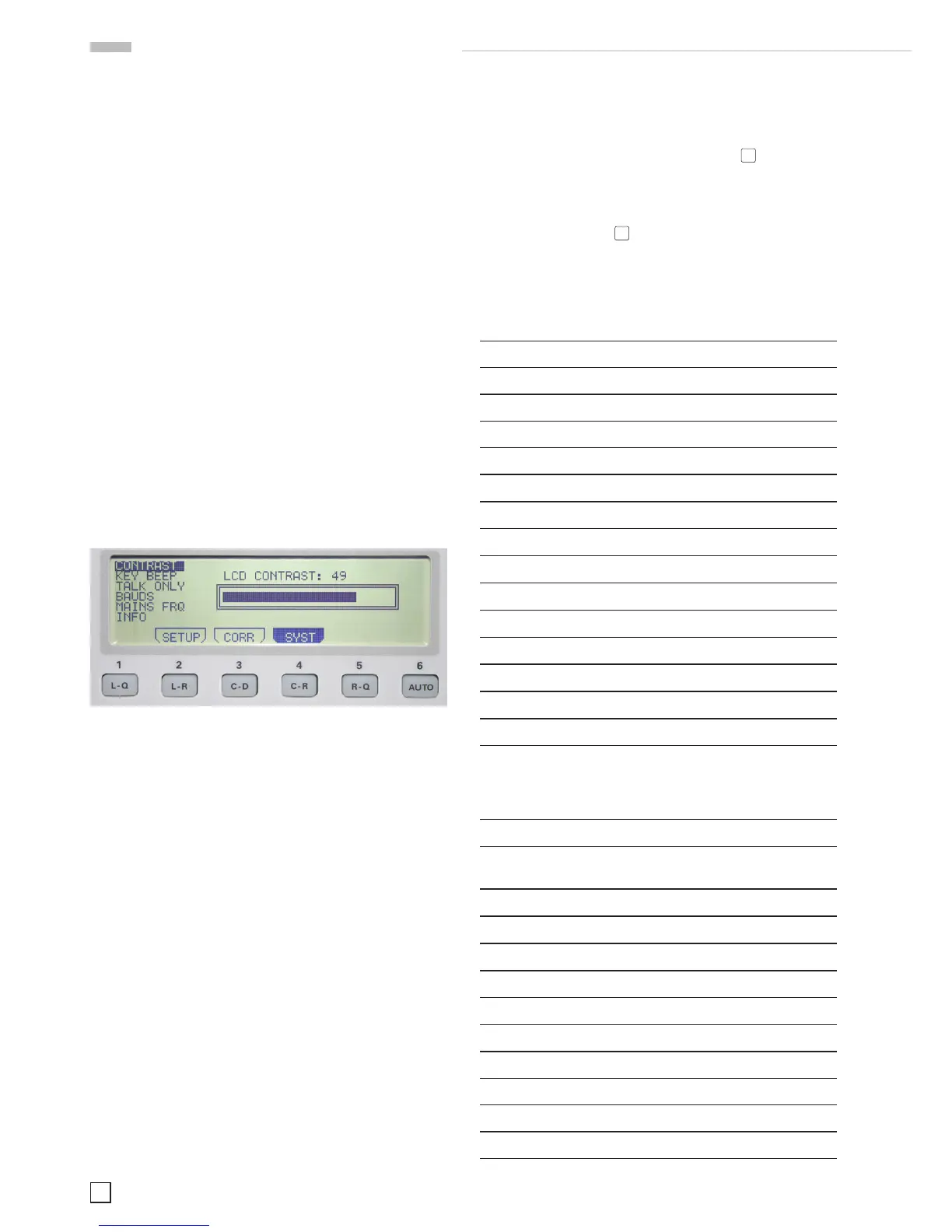Setting of instrument parameters
If the calibration with a known load (LOAD) is activated, the
bridge will correct the measurement result of the unknown
impedance connected by referring to three references:
– the open-circuit impedance,
– the short-circuit impedance and
– the known (load) impedance.
The user may store up to 5 different reference values for the
load impedance which can be selected using FUNC. One im-
pedance always requires a set of parameters: a numerical va-
lue, a frequency, a function in addition to its own parameters.
The user is free to choose the function which is most suitable
for his measurement (e.g. C – D for a capacitor or R – Q for a
resistor). After using load impedance, the impedance has to
be short circuited with the measured impedance to calibrate
it with the load impedance. Using a load impedance refe
-
rence is most effective, if the impedance chosen is close to
the actual impedance of the unknown. If the calibration with
a load (LOAD) is turned on (parameter LOAD turned „ON“),
the „load impedance correction“ is automatically activated,
if the measuring frequency selected is identical to any of the
frequencies stored in any of the up to 5 LOAD impedance
parameter sets. It is hence advisable to store different mea
-
suring frequencies.
5.3 Menu function SYST
Fig. 5.3: Display of the menu function SYST
The submenu of SYST allows the selection of:
5.3.1 CONTRAST:
The LCD display contrast may be chosen between 35 to 55.
5.3.2 KEY BEEP:
The key beep may be turned on/off.
5.3.3 TALK ONLY:
The „talk only“ mode of the interface may be selected.
5.3.4 Baud rate BAUDS:
The data transmission speed of the serial interface RS-232
can be displayed. The baud rate of the RS-232 interface is not
variable and is adjusted to 9600 bit/s.
5.3.5 MAINS FRQ:
The actual mains frequency may be set, either 50 or 60 Hz.
5.3.6 Instrument information INFO:
Theinstrument’srmwareversion,thehardwareversionofthe
FPGAs as well as the cal date and the serial number of the LCR
bridge HM8118 are displayed.
5.4 Storing / Recalling of instrument settings and
parameters
There are 9 settings memories 0 to 8. In order to recall/store
a setting, press the RECALL/STORE button
41
which allows
recall or store any of the settings. If after turn-on the memory
9 is selected, the factory settings will be loaded. This will not
affect the settings stored in memories 0 to 8. After turn-on the
settings in memory 0 will be automatically loaded. Pressing the
RECALL/STORE button
41
will alternate between recalling and
storing of settings.
5.5 Factory settings
Frequency FRQ 1,0 kHz
Level LEV 1,00 V
BIAS OFF
Range RNG AUTO
Meas. speed SPD SLOW
NUM 1
FUNC AUTO
Calibration OPEN ON
Calibration SHORT ON
Calibration LOAD OFF
Triggering TRIG CONT
DELAY 0 ms
Averraging AVG 1
Voltage / Current Vm/Im OFF
Guarding GUARD OFF
Deviation DEV_M OFF
Reference REF_M 0,00000 H / mH / µH / nH / F
mF/µF/nF/pF/Ω
/mΩ
kΩ /MΩ / S / kS / mS / µS /
nS / pS
Deviation DEV_S OFF
ReferenceREF_S 0,00000Ω
/ mΩ / kΩ /MΩ / S
kS / mS / µS / nS / pS / °
Constant voltage CST V OFF
NUM 1
Function FUNC AUTO
ReferenceLOADM 0,00000Ω
ReferenceLOADS 0,00000Ω
CONTRAST 49 (dep. on the LCD)
KEY BEEP ON
TALK ONLY OFF
Baud rate BAUDS 9600
MAINS FRQ 50 Hz