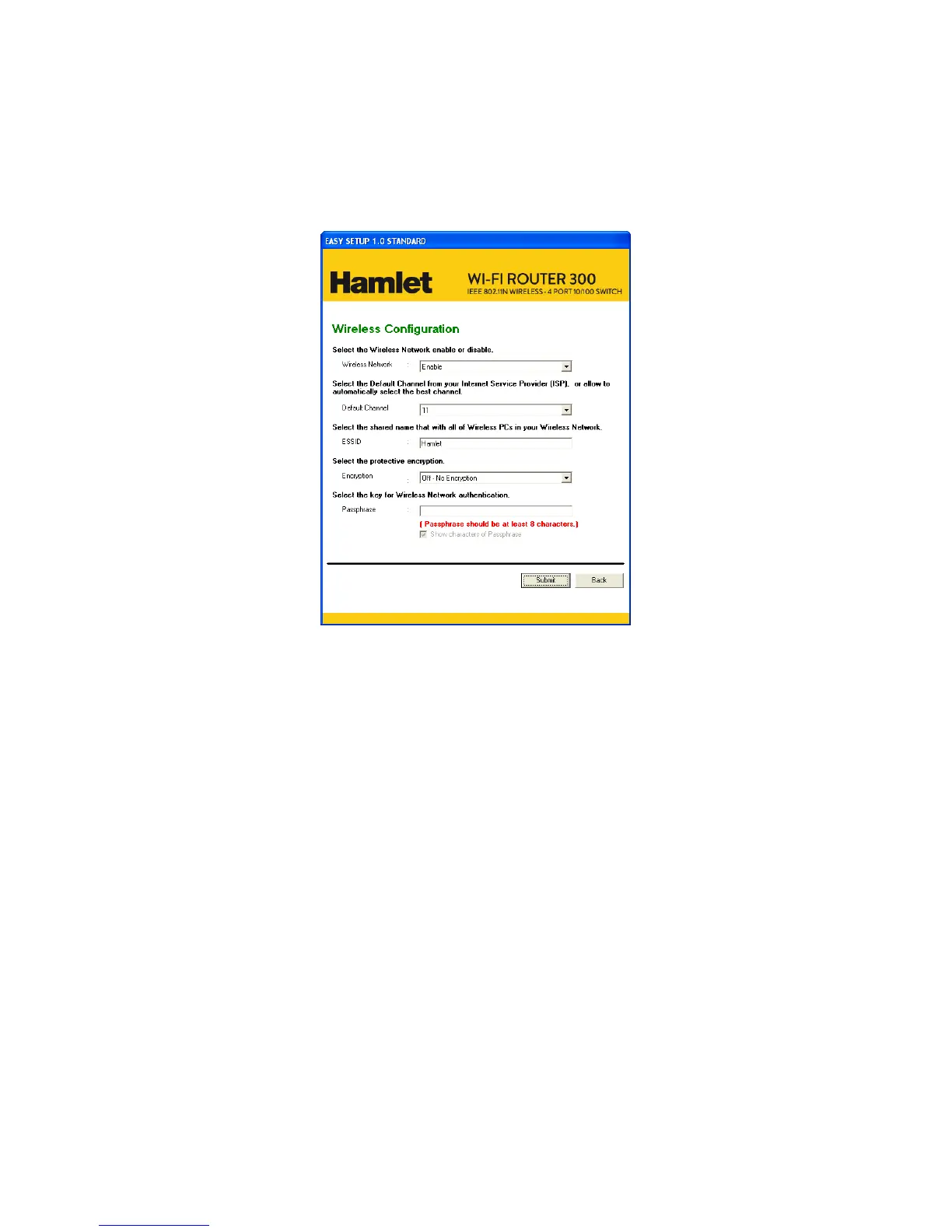Wireless AP Router HNW300APN2
User Manual 22
5. Please enter the “ESSID” if you want to change the default settings (Network= Enable, ESSID =
Hamlet).
6. Choose the Encryption type if necessary, as Off – No Encryption (Default) / 64 Bit Encryption / 128
Bit Encryption / Wi-Fi Protected Access (TKIP) / Wi-Fi Protected Access2 (AES-CCMP) and WPA
Mixed Mode. For example, you choose the WPA Mixed Mode type and configure Passphrase.
7. Please click “Submit” button to continue.
