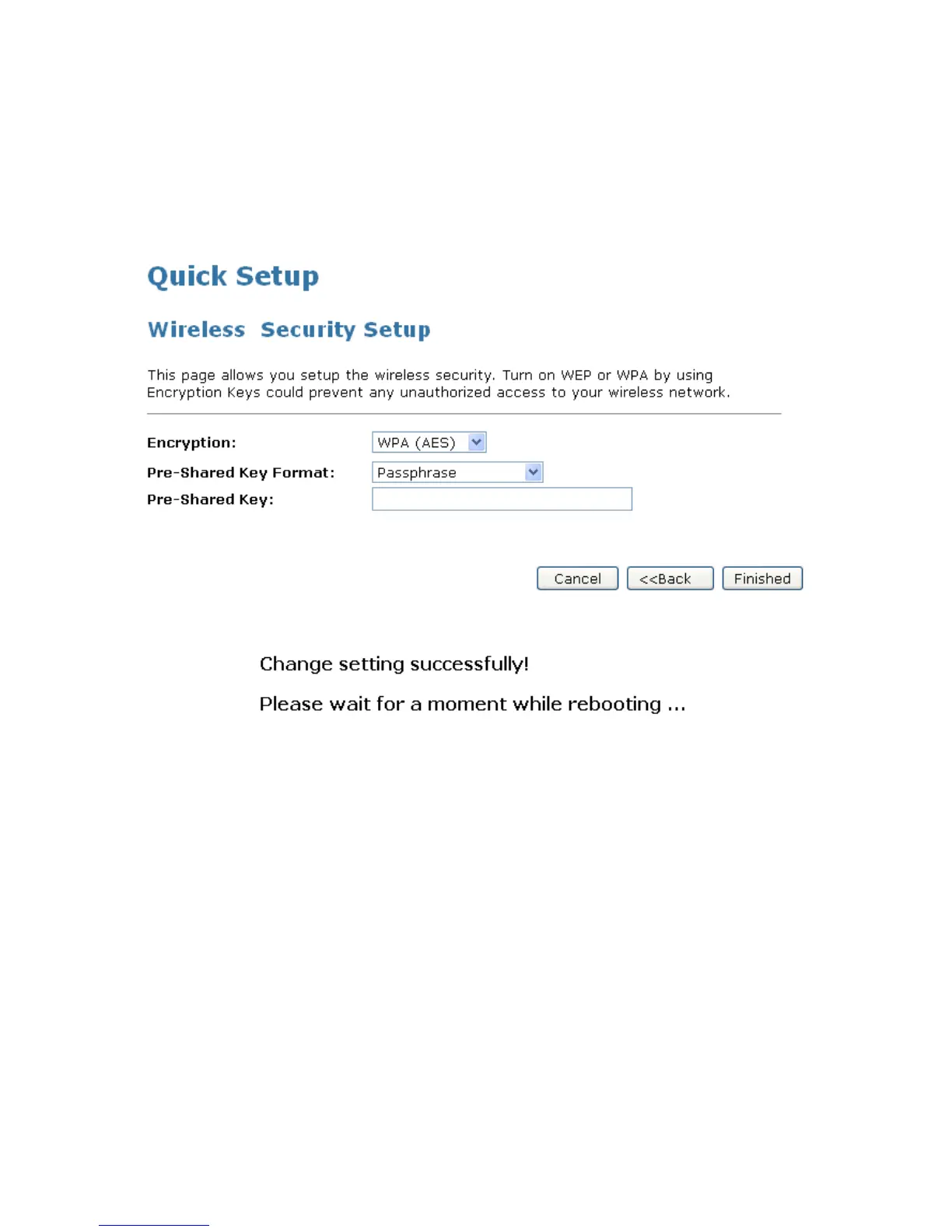Wireless AP Router HNW300APN2
User Manual 50
Configuring WPA (AES) Passphrase security
The example set in this section is for WPA (AES) Passphrase encryption..
1. From the Encryption drop-down list, select WPA (AES) setting.
2. From the Pre-Shared Key Format drop-down list, select Passphrase setting.
3. Type the Pre-Shared Key.
4. Click Finished.
5. Change setting successfully! Please wait for a moment while rebooting.