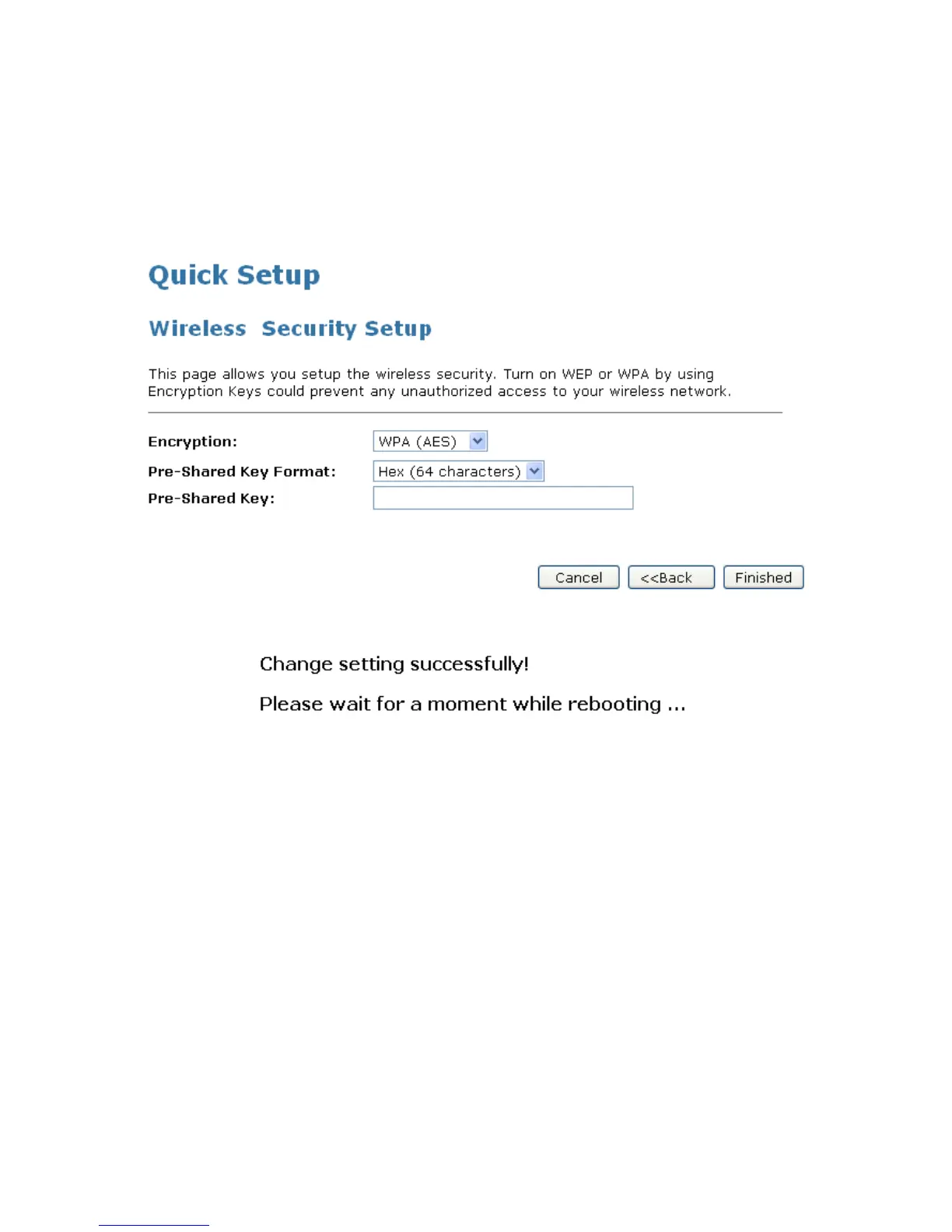Wireless AP Router HNW300APN2
User Manual 51
Configuring WPA (AES) HEX (64 characters) security
The example set in this section is for WPA (TKIP) HEX (64 characters) encryption.
1. From the Encryption drop-down list, select WPA (TKIP) setting.
2. From the Pre-Shared Key Format drop-down list, select HEX (64 characters) setting.
3. Type the Pre-Shared Key.
4. Click Finished.
5. Change setting successfully! Please wait for a moment while rebooting.