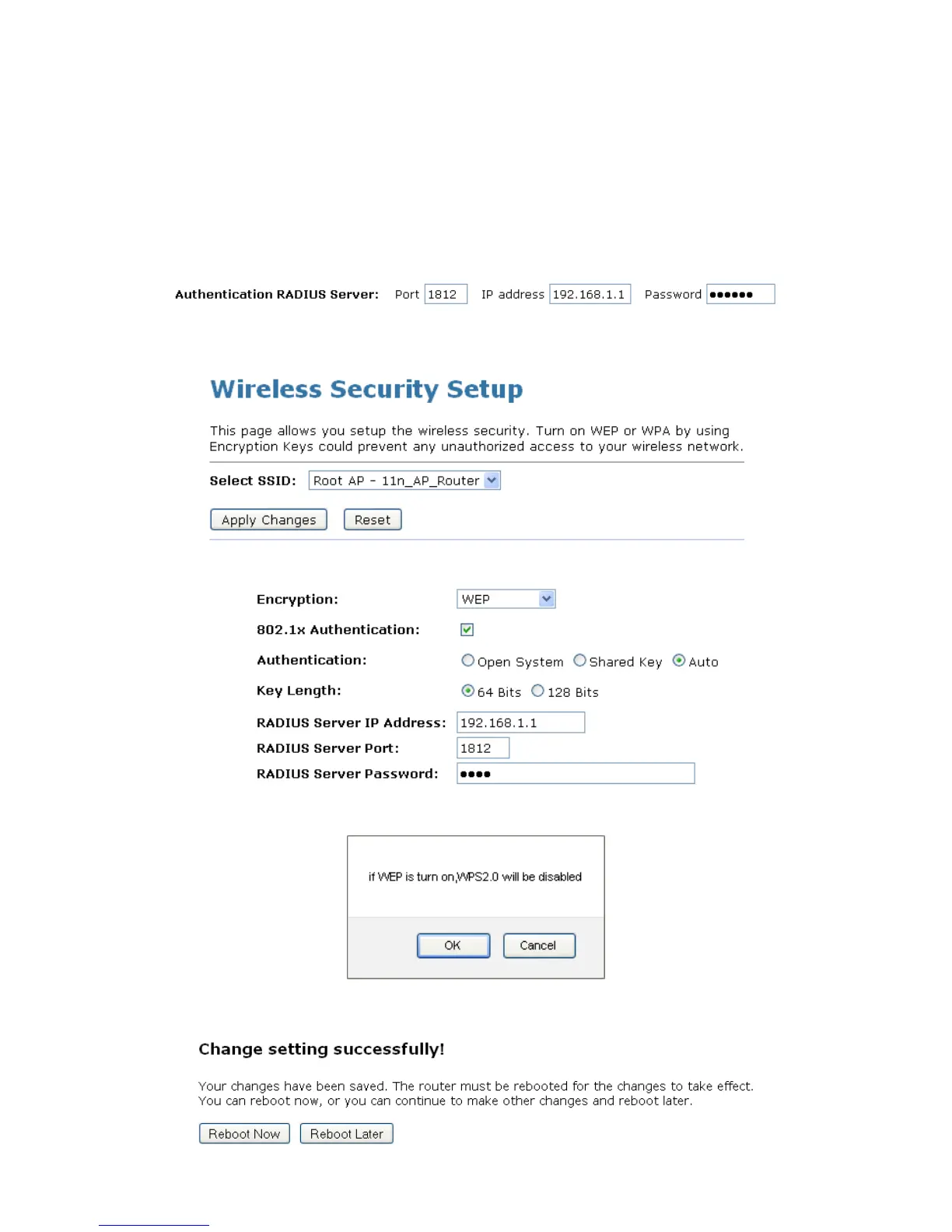Wireless AP Router HNW300APN2
User Manual 63
WEP + Use 802.1x Authentication
WEP aims to provide security by encrypting data over radio waves so that it is protected as it is transmitted
from one end point to another. However, it has been found that WEP is not as secure as once believed.
1. From the Encryption drop-down list, select WEP setting.
2. Check the option of Use 802.1x Authentication.
3. Click on the ratio of WEP 64bits or WEP 128bits.
4. Enter the Port, IP Address and Password of RADIUS Server:
5. Click OK button.
6. Click OK button
7. Change setting successfully! Click on Reboot Now button to confirm.