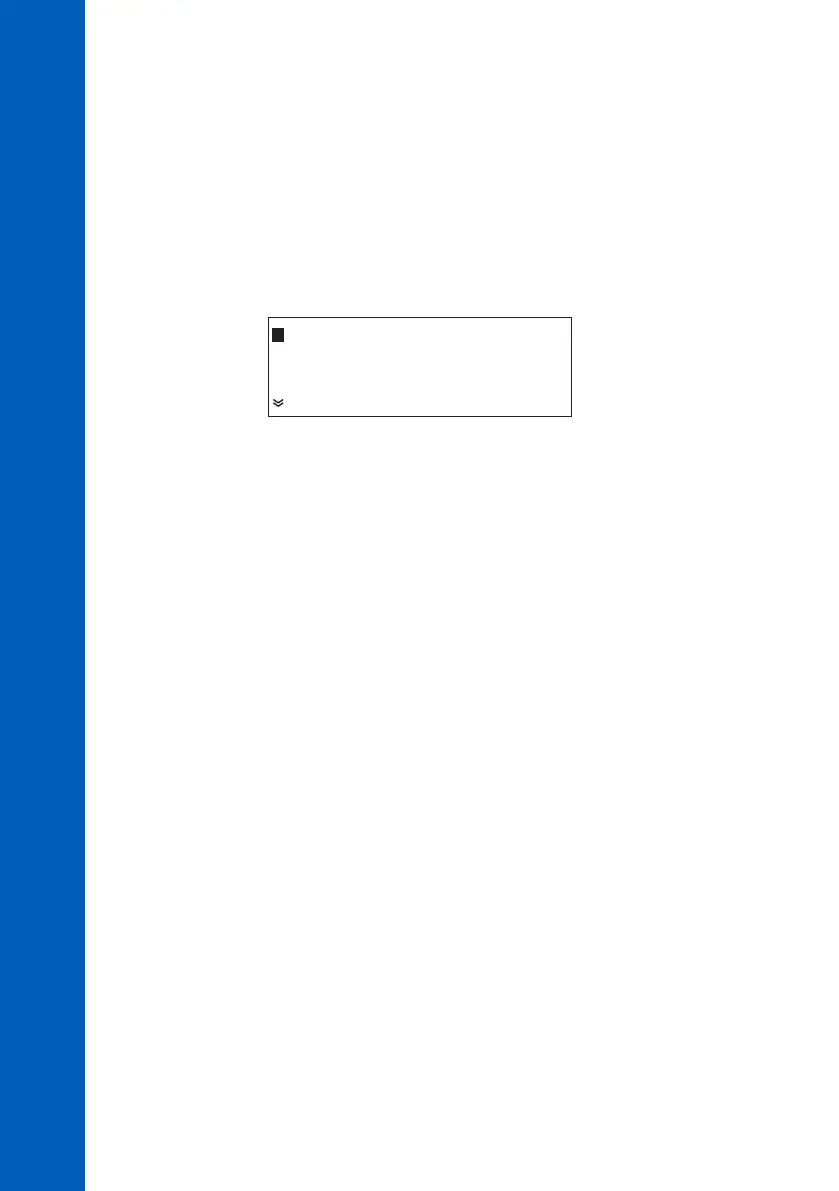Cal.Value:0.14 mg/L
Factor :0.954
Cal. Date:04/01/20
Reset Cal. Factor
Calibration Blank
The PCA310 - PCA340 analyzers have the possibility to calibrate the measuring cell.
When a new calibration is performed, calibration factor is recalculated and all measurements are
multiplied with it.
CALIBRATION DATE AND FACTOR
The last calibration date can be found in the “Chlorine menu” - “Cal. Measuring Cell” - “Cal. Date”.
Calibration date is in the YY / MM / DD format.
A warning “Cl Calibration Old” is displayed if one month elapsed from the last calibration.
The calibrated date is updated after a new calibration is done.
The calibration factor is displayed in “Chlorine menu” - “Cal. Measuring Cell” - “Factor”.
The default calibration factor is 1.000. Each measurement result is multiplied with calibration factor.
The calibration factor could be reset to 1.000 by activating the “Chlorine menu” - “Cal. Measuring
Cell” - “Reset Cal. Factor” function.
CALIBRATION PROCEDURE
To calibrate the measuring cell, follow the steps:
• Withdraw a sample of the measured liquid directly from the drain port of the measuring cell (#12)
by opening its valve (#11) - see figure on page 11.
Note: Withdraw the sample just before the electrovalve stops the liquid flow to the measuring cell.
CALIBRATE THE MEASURING CELL
• With a calibrated meter take a measure of the sample. This is the calibration value.
• Wait for the PCA to display the new reading.
• Go in “Chlorine menu” - “Cal. Measuring Cell” and edit “Cal. Value” field.
• Enter the calibration value and save with “CFM”.
• The calibration coefficient and the calibration date will be updated.
44
