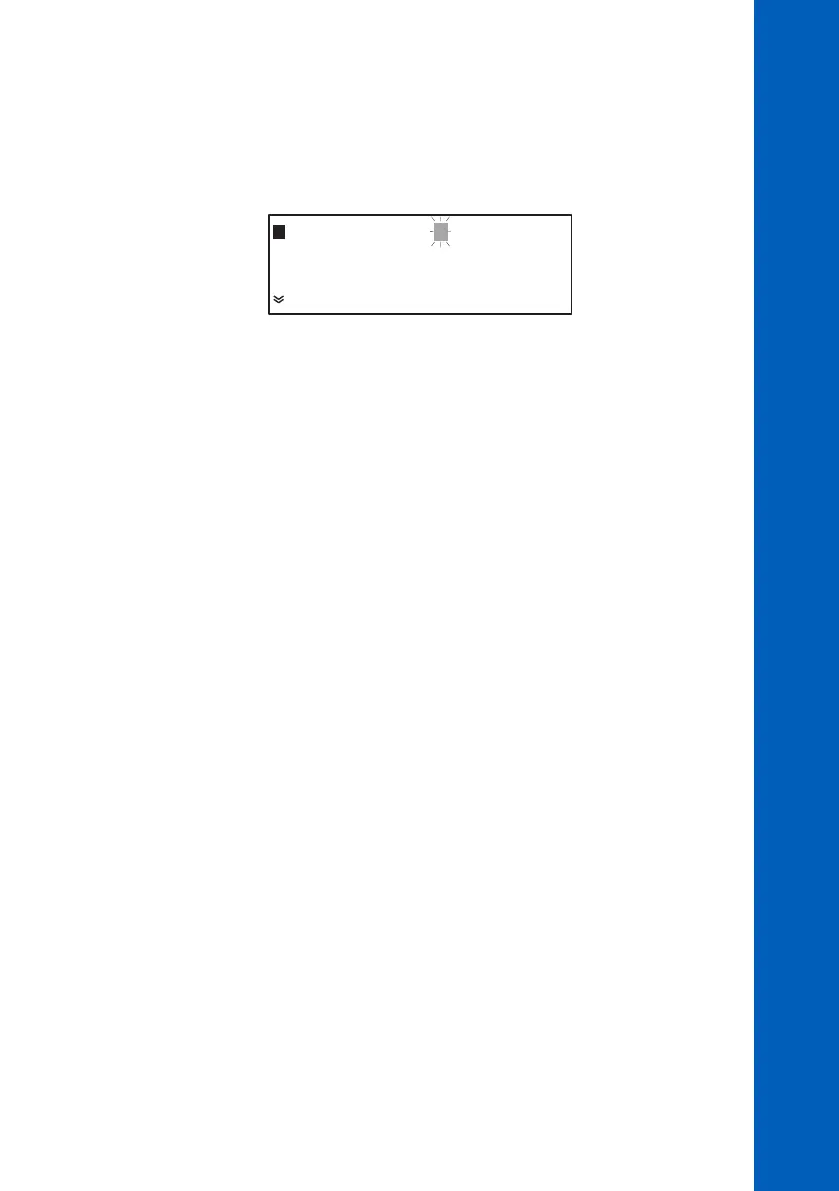37
Dose pH Rel :ON
Sys.Err. Rel:OFF
Stirrer :OFF
Valve :OFF
Cell Led :OFF
Work Mode:AUTOMATIC
Read On Demand
Alarm Relay :ON
Dose Cl Rel :ON
Reagent Pump:OFF
Three working modes could be selected for the analyzer. The selection is available in “General Menu”
- “System Functions” - “Manual Commands” - “Work Mode”.
The work mode could be set as AUTOMATIC, STANDBY or MANUAL.
AUTOMATIC MODE
In this mode the analyzer performs the measurements continuously accordingly with the settings.
STANDBY MODE
When in standby, the sampling electrovalve is closed, the measurements are stopped and the peristaltic
pump is activated for 2 seconds each 100 minutes to preserve the elasticity of the tubes.
The display will show “STANDBY” on the first line when in the measurement mode. The chlorine, pH,
ORP, and temperature displayed values will be all time the last measured ones.
The SYSTEM ERROR LED is always on (no blinking).
Note: When the analyzer exit from STANDBY, the relays and corresponding LED’s are activated
only after a new value is read.
MANUAL MODE
For testing, maintenances and setup purposes, the analyzer has the possibility to use direct manual
commands.
In this operating mode, by setting the “Alarm Relay”, “Dose Cl Rel.”, “Dose pH Rel.”, “Sys. Err.
Rel”, “Stirrer”, “Valve”, “Cell Led” and “Reagent Pump” as “ON” or “OFF” will turn on or off the
corresponding device.
WORKING MODE
