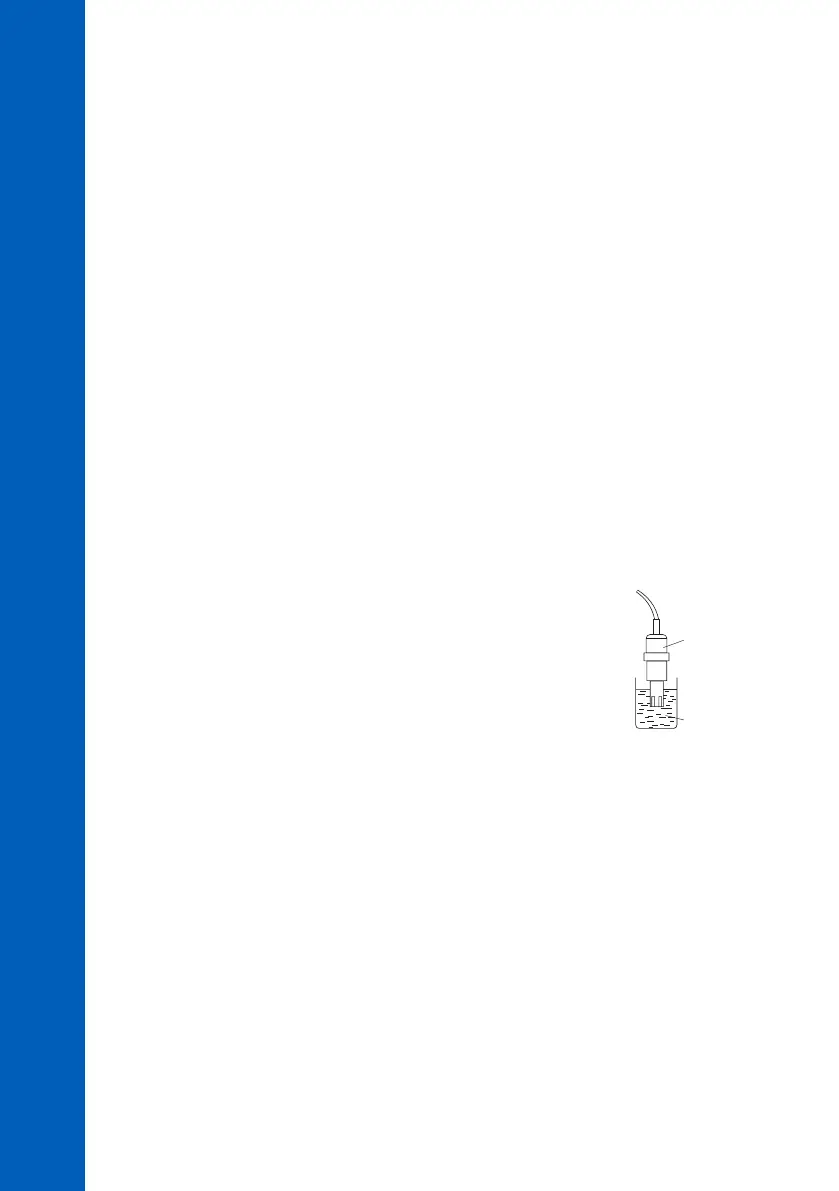Note: If the read value, calculated with the default offset and slope, is different from the expected value
with more than 1.15 pH (i.e. offset > 68 mV), the “Wrong calib. values” message is displayed.
The message “Wrong calib. values” appears also if the pH probe is defective or not connected.
The problem could be identified if the buffer set value is compared with the actual read value
(first and second line of the display).
If the probe is inserted in the appropriate buffer, the measuring cycle is restarted automatically and
message “Wait for stabilize” is displayed again.
If the temperature reading is wrong, the value is set to 25 °C and a blinking “*” is displayed near
it, indicating that is not the real temperature value. The calibration procedure is not interrupted.
When the reading become stable, the analyzer displays “Stable... press CFM”.
The analyzer prompts for the second buffer selection, and displays the message “Select buffer
pH... or press SET for one point cal.”.
Pressing SET key will end the one point calibration procedure.
TWO-POINTS CALIBRATION
• To perform a two-points pH calibration follow the steps described at one-point calibration until the
analyzer displays the message: “Select buffer pH... or press SET for one point cal.”.
• Immerse the pH electrode into the second buffer solution (e.g. pH 4.01) until the
metal ring is immersed, then stir gently.
• Press up or down arrow keys to select the second buffer from the list to continue
the calibration and confirm with “CFM”.
Note: The difference between the first and second buffer must be more than
pH 1 in order to assure the calibration accuracy. Calibration using pH 7.01
and 6.86 or pH 10.01 and 9.18 is not allowed.
• The analyzer checks for readings stability. During this period, the “Wait for stabilize” message is
displayed.
• When the reading becomes stable, the instrument checks if the calculated slope is between
47.3 and 68 mV/pH. If the value is not within this range, the message “Wrong calib. values” is
displayed. In this case it is necessary to perform a cleaning procedure (see “Electrode conditioning
and maintenance” section) or to replace the probe.
• If the value is accepted, the analyzer displays “Stable... press CFM”.
Pressing CFM, the two point calibration is completed.
pH CALIBRATION (PCA320, PCA330, PCA340)
50