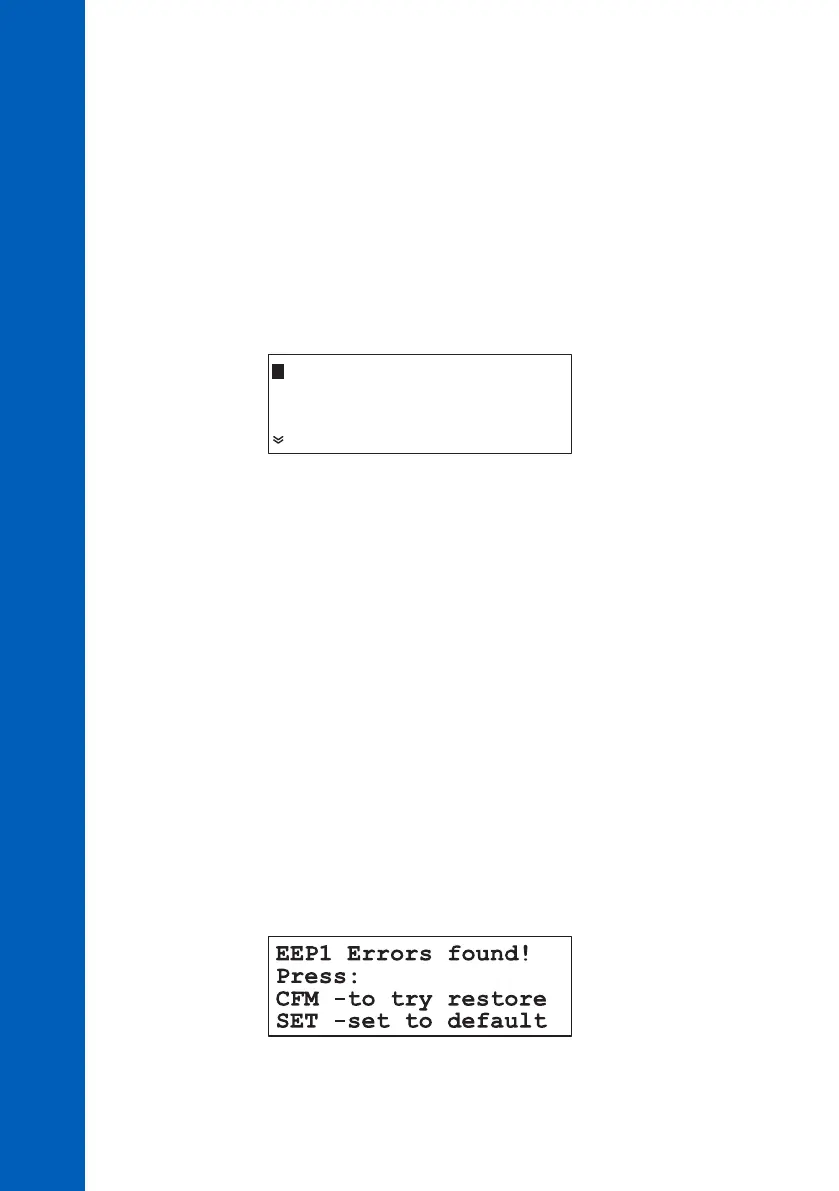Pressing right or left arrow keys, another parameter can be set.
Pressing ESC key will return to menu.
Note: If the edited value is outside the allowed range, a warning panel appears when CFM
is pressed. This panel contains the parameter limits. Pressing again CFM or ESC will return to
the edit mode.
To set the parameters press MENU while in the measure mode. The main Menu is displayed.
Select the appropriate entry as described in next pages.
The settings are stored in a nonvolatile EEPROM memory. If a power failure appears the settings are
restored after power on.
When power is first time applied to PCA310 - PCA340 analyzers, the settings are set to factory default
values.
At startup the EEPROM content is analyzed and, if some settings are corrupted, a restore procedure is
started. The instrument displays the following screen:
General Menu
Chlorine Menu
pH Menu
ORP Menu
PROGRAMMING THE ANALYZERSETTING RESTORE
34