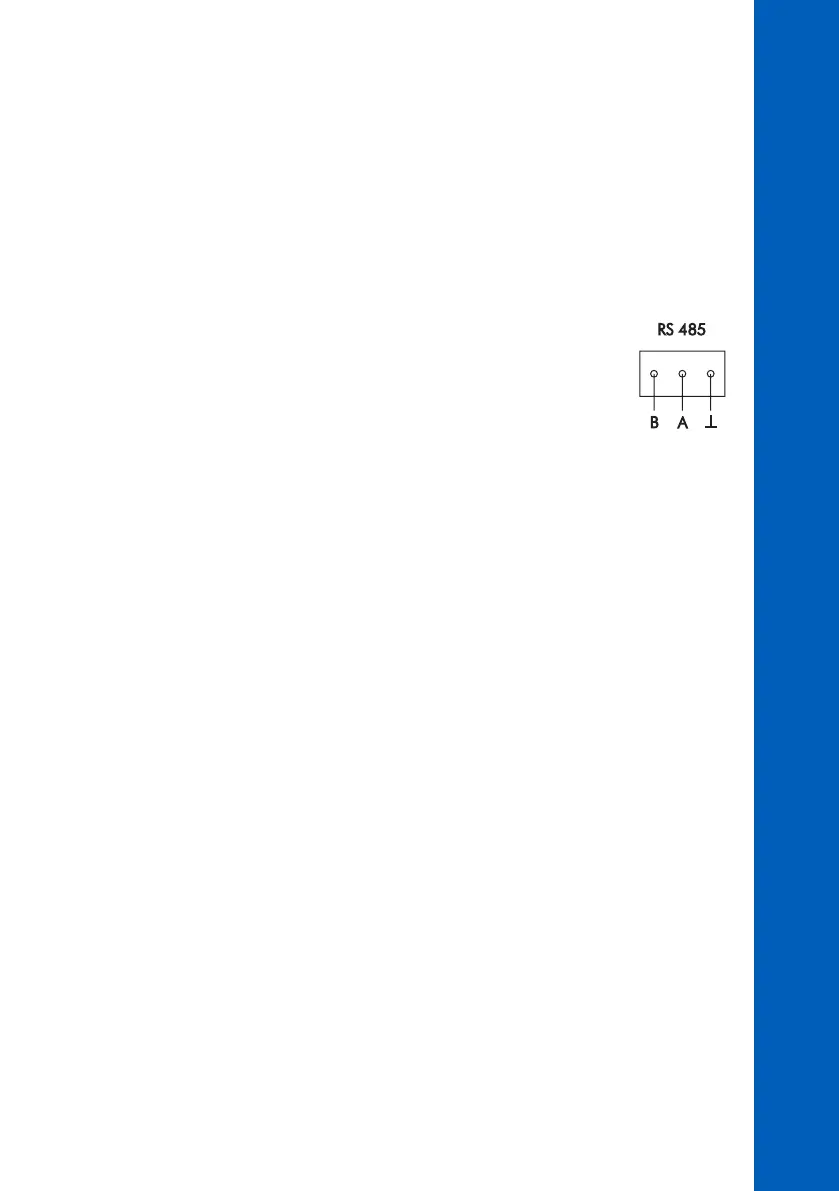61
The PCA310 - PCA340 have one RS485 serial communication port. The serial communication is
galvanically isolated from other analyzer parts.
The connector configuration for RS485 is shown in the figure aside.
Two mode of working are available for the serial communication: STANDARD and GSM.
STANDARD MODE
The analyzer could be connected to PC using RS485 to RS232 converter. With the HI92500 software
the analyzer data could be downloaded to the PC and also the analyzer parameters could be set from PC.
To set communication as PC type, select “General Menu” - “Serial & GSM Comm.” and set the “Type”
to STANDARD.
To establish connection with the PC the baud rate, the RS485 address and the password must be
matched between the application and PCA310 - PCA340 analyzer.
The baud rate is set in the “General Menu” - “Serial & GSM Comm.” - “Baud Rate” menu. Available
values are 1200, 2400, 4800, 9600 bps.
Analyzer address is set in the “Address” line and could be between 0 and 32.
Note: If many analyzers are connected in a RS485 network, each analyzer must have a unique
address. While one parameter is edited by the user the PC software is unable to modify it. Any
other parameter could be modified by the PC software.
If many errors or alarms are present, the “<” and “>” signs are displayed on the left or right side
of the display. Selecting another message could be done by pressing left or right arrow keys.
Pressing three time ESC will return in the main menu.
RS 485
B
A
I
SERIAL COMMUNICATION