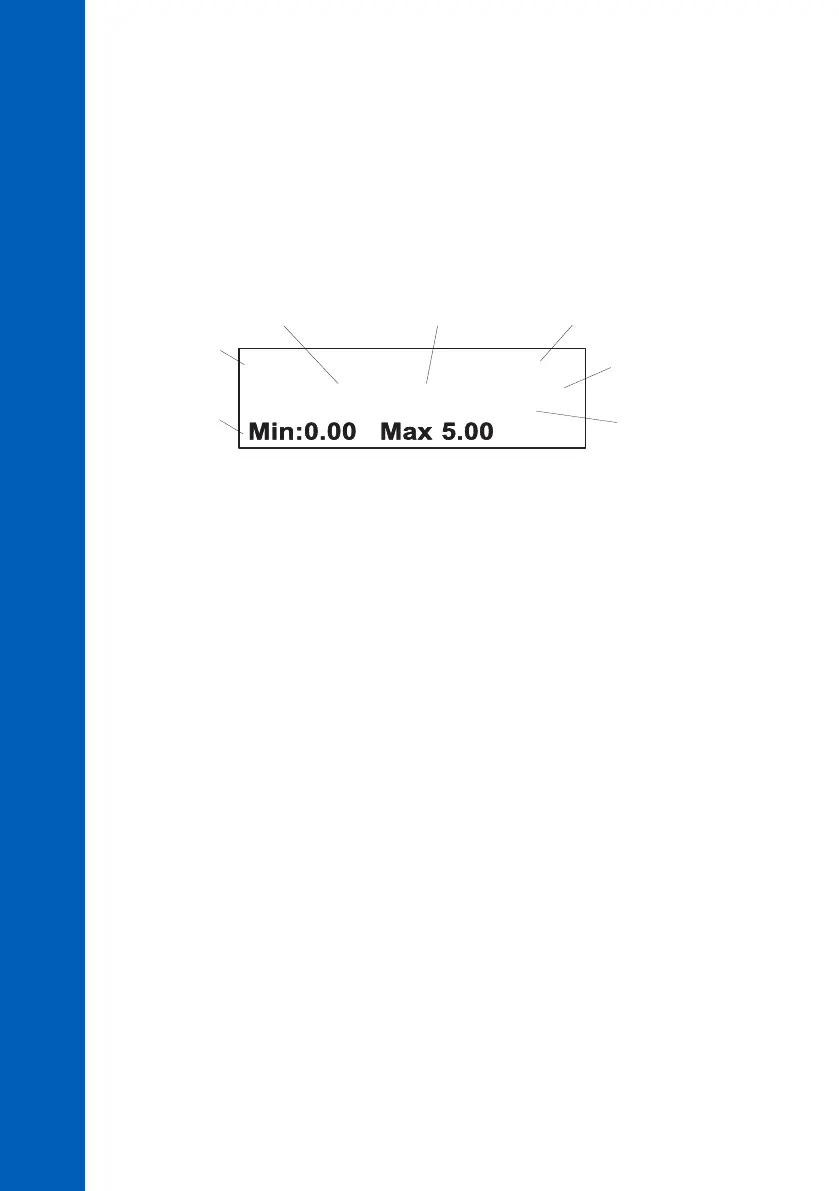STANDBY 16:35
1.35 mg/L Alarm
<Cl Calibration Old>
3
12
6
7
5
4
.
.
Example: When pH is displayed on the left side and the chlorine, ORP and temperature on the right
side, pressing CFM will go in one of the pH measure panels.
MEASURE PANELS
For each parameter, several measure panels are available.
One panel contains large digits for better visibility.
The measure panels contains:
1 = the measured value (chlorine, pH, ORP or temperature)
2 = the measurement units (mg/L, pH, mV, °C or °F)
3 = the current time in format HH:MM
4 = error or alarm indicator
5 = information about the operating mode.
6 = warnings, alarms and errors, displayed one at a time
7 = the last row displays less important information:
• Maximum and minimum value
• Sampling time
• Reagent doses left
• Alarm High and Alarm Low
• Regulator Setpoint and Delta or Hysteresis
• Analog output maximum and minimum
• Cl measuring phase
USER INTERFACE
30