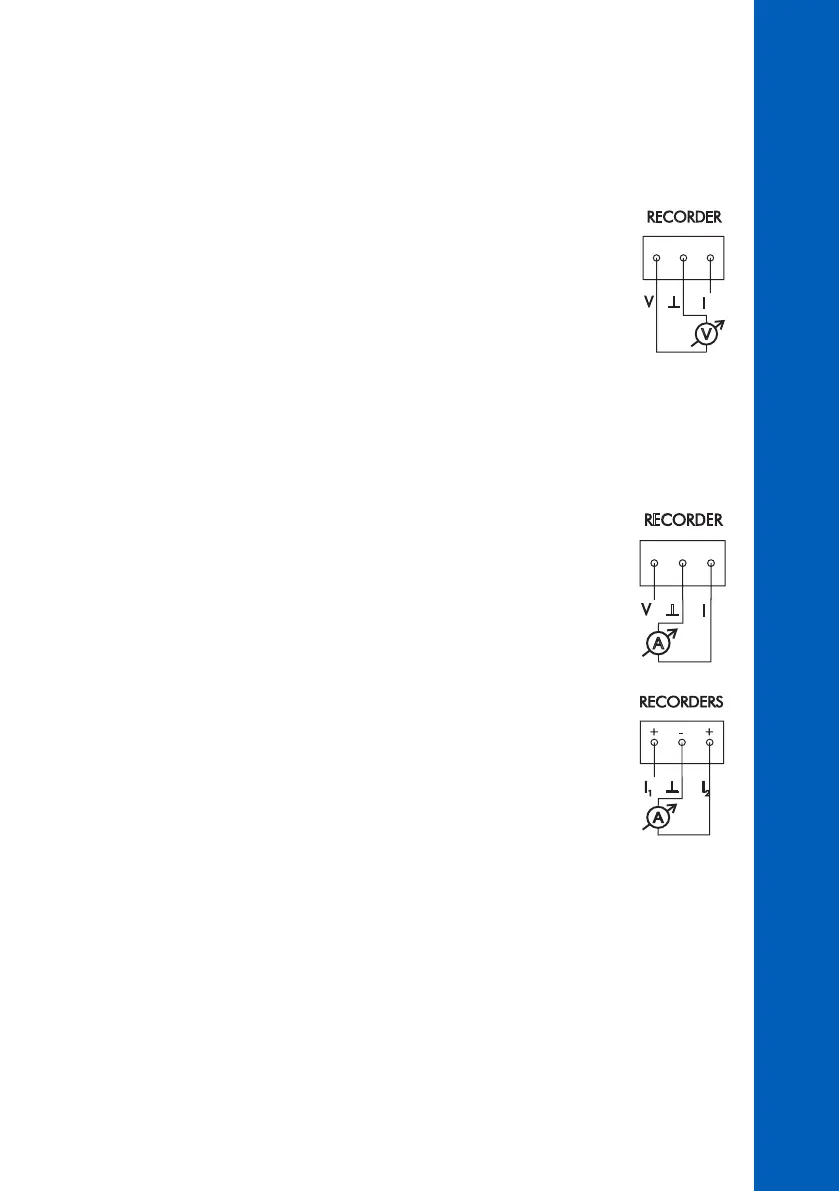57
RECORDER
V
-
+
V
I
I
I
V
I
RECORDER
A
-
+
I
I
The analog output is factory calibrated. Recalibration is not needed when the output type is changed.
If, for any reason, a new calibration has to be performed, each output type could be easily calibrated.
For PCA310 - PCA330 series to calibrate the voltage type analog output follow the steps:
• Connect a voltmeter to the pin 1 and 2 of the output connector.
• Enter in menu mode and select “General Menu” - “Analog Output” sub-menu.
• Select the analog output type to one voltage output range 0-10 mV, 0-100 mV
or 0-1 V.
• Select “Cal. Analog Out Max” and press up and down arrows keys until the read
value is equal with the maximum of the selected range (10 mV, 100 mV or 1 V).
• Save the new coefficients by pressing CFM key.
• Select “Cal. Analog Out Min” and press up and down arrows keys until the read value is equal
with 0V.
• Save the new coefficients by pressing CFM key.
To calibrate the current type analog outputs, follow the steps:
• For PCA310, PCA320 and PCA330 connect an ammeter to the pin 2 and 3 of the
output connector.
• For PCA340 connect an ammeter to the pin 1 and 2 / pin 3 and 2 of the output
connector.
• Enter in menu mode and select “General Menu” - “Analog Output” sub-menu.
• Select the analog output type to one current type 0-20 mA or 4-20 mA.
• Select “Cal. Analog Out Max” and press up and down arrow keys until the read
value is equal with 20 mA.
• Save the new coefficients by pressing CFM key.
• Select “Cal. Analog Out Min” and press up and down arrow keys until the read value is equal with
0 mA or 4 mA. The analog output source current and when calibrating 0 mA, a positive value must
be set for current (0.1 mA for example) and then the current must be slowly decreased to 0 mA.
• Save the new coefficients by pressing CFM key.
CALIBRATE THE ANALOG OUTPUT