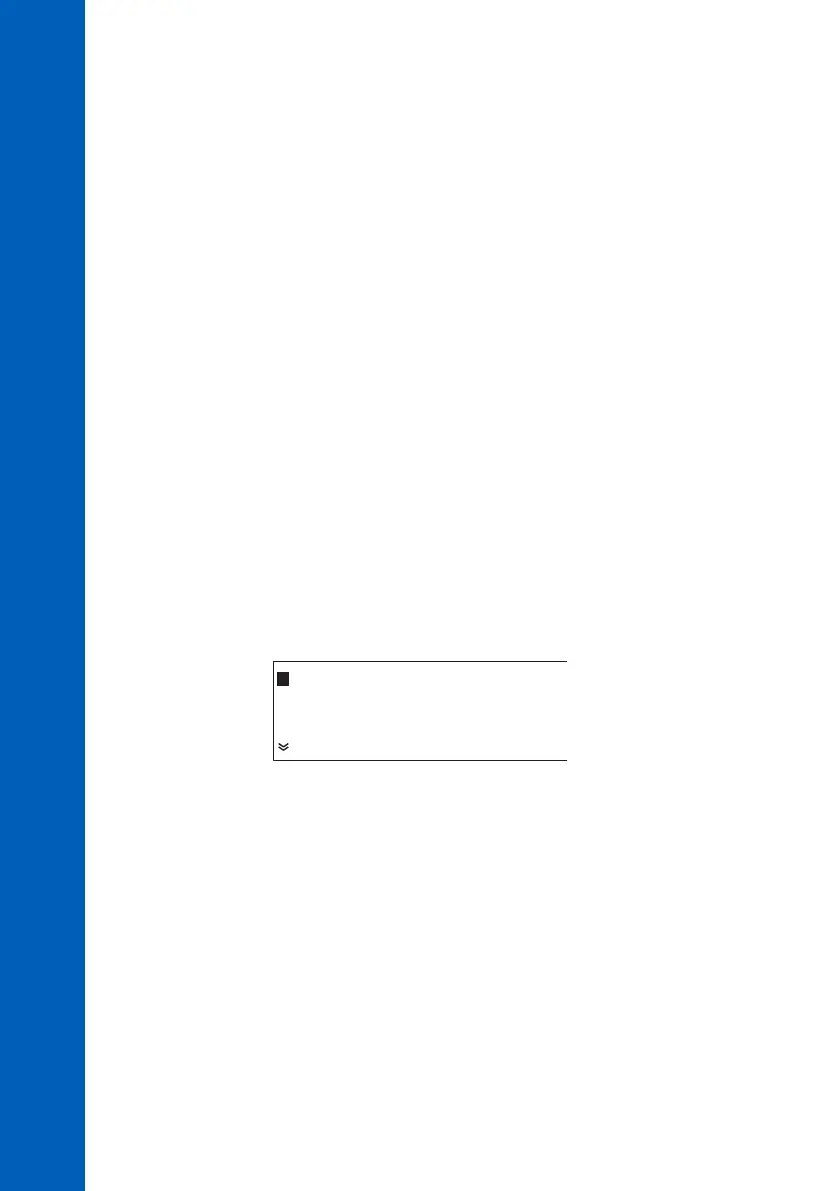Type :STANDARD
Baud Rate:9600
Address: 01
Send SMS :Inactive
PIN No. :0000
Phone 1 :Inactive
No1:---------------
Phone 2 :Inactive
No2:---------------
Charge Inf:Inactive
Exp.Date:2010/01/01
Remaining:0000
RepeatNo:2
Delay :05 min
GSM MODE
If the “Type” is set to GSM, the analyzer will work with HI504900 GSM module. This connection
enables the analyzer to send SMSs to one (or two) cellular phone(s) and through this feature the
device can be monitored. Moreover if an error occurs on the PCA3x0, a SMS is sent to the cellular
phone(s) signaling immediately the user about the problem.
When the SMS feature is active, three type of SMS messages are sent to the selected cellular phone(s).
Alarm SMS which contains the Error, Alarm and Warning messages that are active on the analyzer,
separated by “;”. The events that generate the alarm SMS are user selectable from “General Menu”
- “SMS Settings”.
Info SMS which contains the Chlorine, pH, ORP and Temperature readings. Analyzer’s error status and
settings are also included as selected by the user from “General Menu” - “SMS Settings”.
Warning SMS which contains information about the SIM card credit.
The settings related to GSM are grouped in “General Menu” - “Serial & GSM Comm.”.
SETTING THE GSM FEATURE
To use the SMS feature, a SIM card able to make voice calls must be used.
It is necessary to enter the PIN code of the SIM card inserted in the GSM module. To do this, set the
“General Menu” - “Serial & GSM Comm” - “PIN No.”.
Note: The PIN number is not visible after editing for protection reasons. The field will always
show 0000.
GSM
62