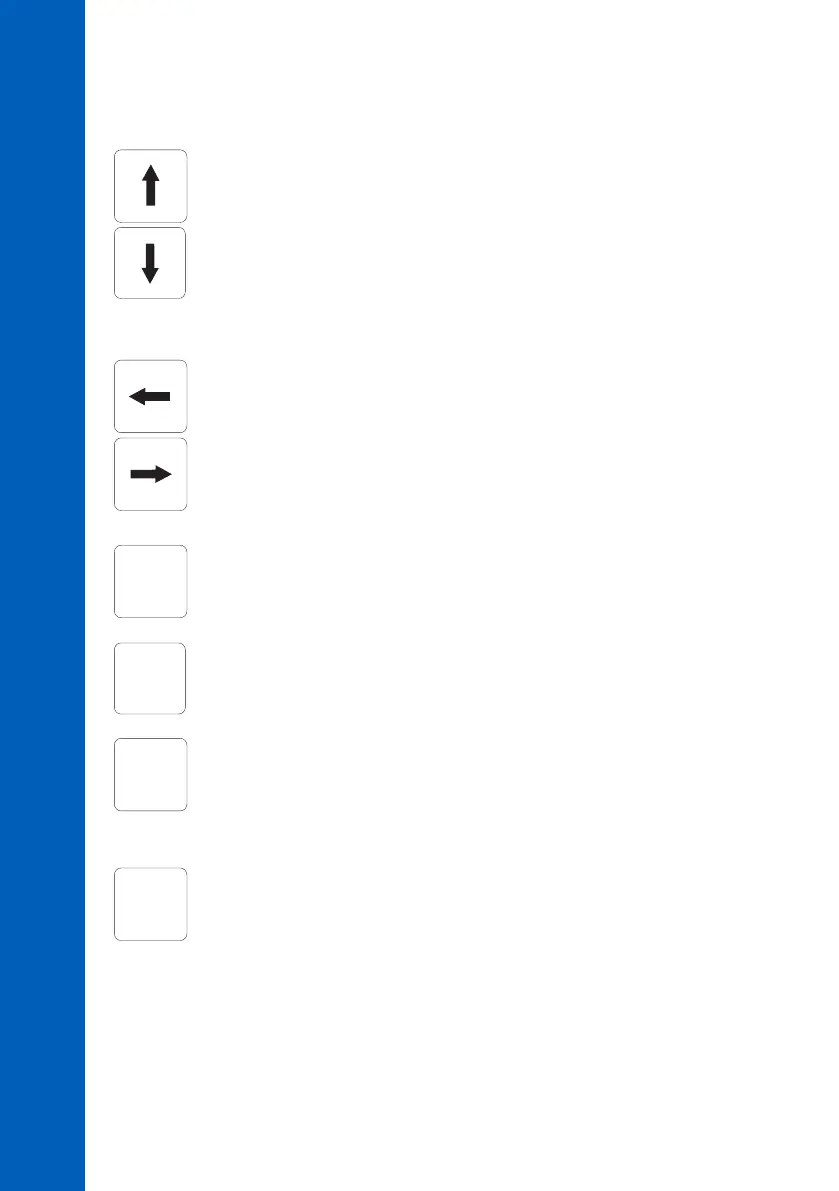LEFT and RIGHT ARROWS
• select an error message,
• select an item to edit,
• select the current digit for editing.
MENU enter in menu mode.
CFM confirm the selected menu and edited values.
SET starts editing the selected item.
ESC
• return to the previous menu,
• exit from operation without saving.
ESC
KEYPAD The keypad has 8 keys with the following signification:
UP and DOWN ARROWS
• select the main display appearance,
• select the menu,
• select an item from a list,
• edit values.
DISPLAY, LEDS AND KEYPAD
14