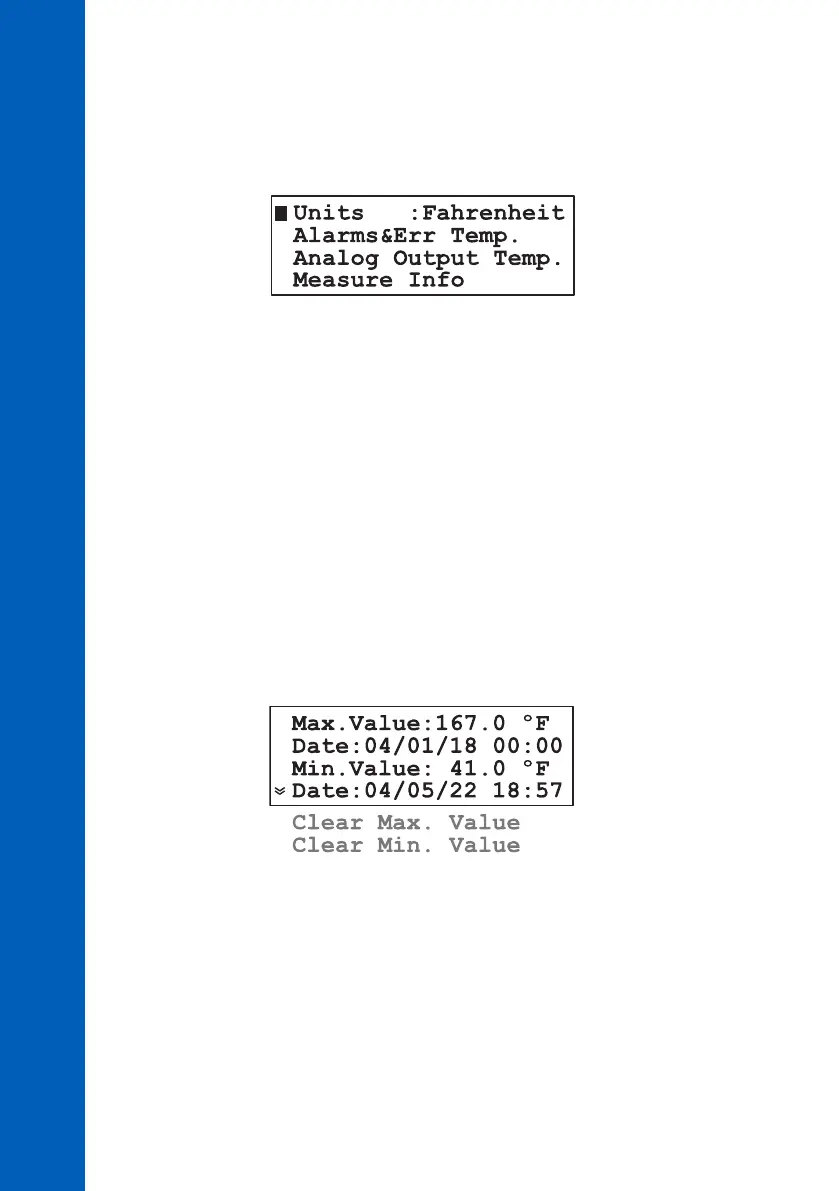Settings related to temperature measurement are grouped in “Temperature Menu”. The following
options are available:
UNITS
The analyzer could display the Temperature using Celsius or Fahrenheit temperature units.
To select the temperature units, edit the “Temperature Menu” - “Units” line. Select Celsius or
Fahrenheit and confirm.
Note: The temperature values sent via SMS are always the Celsius values.
MEASURE INFO
The analyzer calculates the maximum and minimum temperature value since the first measurement.
The maximum and minimum can be quickly consulted on one temperature measuring panel.
For more detailed information select “Temperature Menu” - “Measure Info”. The “Max. Value” and
“Min. Value” are displayed and also time stamp when maximum and minimum occurs are displayed
in this menu.
To reset the maximum or minimum values, select the functions “Temperature Menu” - “Measure
Info” - “Clear Max. value” or “Temperature Menu” - “Measure Info” - “Clear Min. value”
The maximum or minimum value is set to the current read value.
ANALOG OUTPUT
The type of analog output could be set as described in “Analog output” chapter. The analog output
span for temperature could be set in the “Temperature Menu” - “Analog Output Temp.”.
TEMPERATURE SETTINGS (PCA320, PCA330, PCA340)
52
