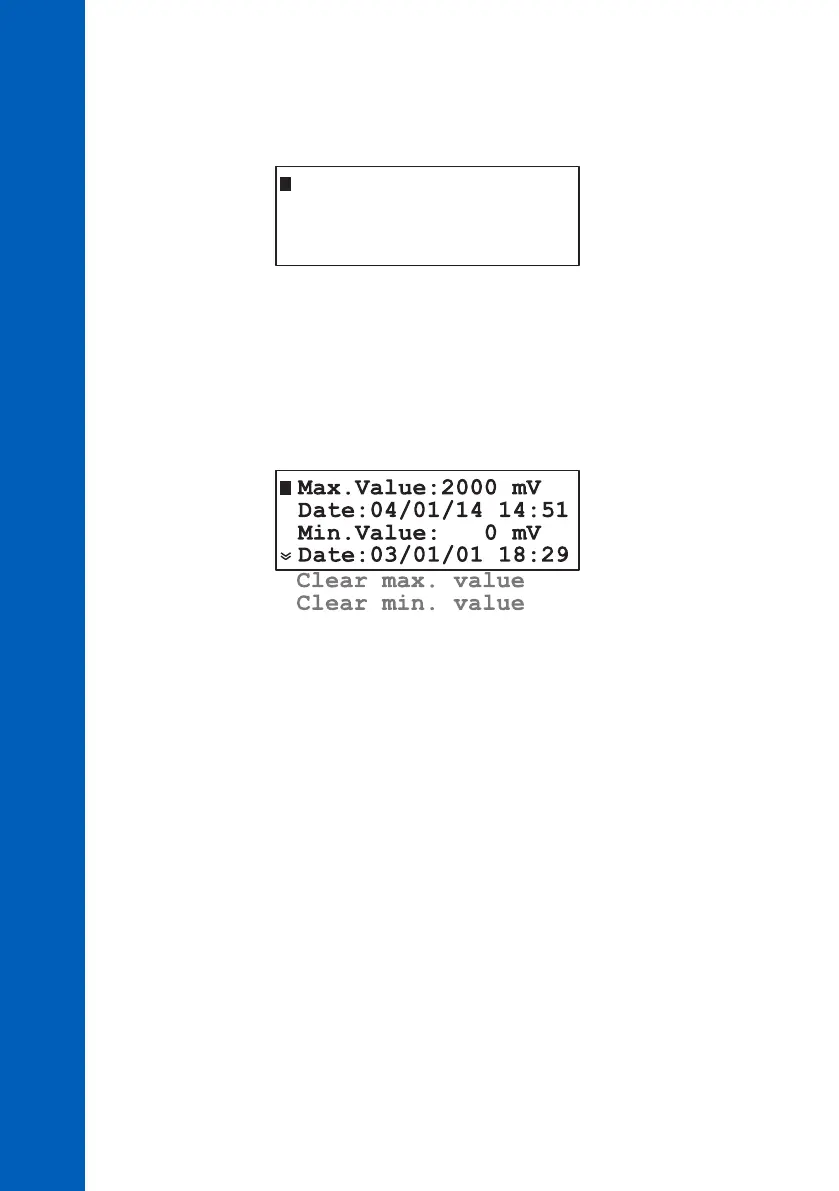Alarms ORP
Analog Output ORP
Measure Info
Settings related to ORP measurement are grouped in “ORP Menu”. The following options are available:
MEASURE INFO
The analyzer calculates the maximum and minimum ORP value since the first measurement.
The maximum and minimum can be quickly consulted on one ORP measuring panel.
For more detailed information select “ORP Menu” - “Measure Info” The “Max. Value” and “Min. Value”
are displayed and also time stamps when maximum and minimum occurs are displayed in this menu.
To reset the maximum or minimum values, select the functions “ORP Menu” - “Measure Info” -
“Clear Max. Value” or “ORP Menu” - “Measure Info” - “Clear Min. Value”
The maximum or minimum value is set to the current read value.
ANALOG OUTPUT
The type of analog output could be set as described in “Analog output” chapter. The analog output
span for ORP could be set in the “ORP Menu” - “Analog output ORP”.
“Min. Rec” will set the recorder lower limit and “Max. Rec” will set the recorder higher limit. The
Max. Rec. value must be greater than Min. Rec. value.
The output will be proportional with ORP value if the reading is between those limits.
The analog output limits could be quickly consulted in one of the ORP measuring panel.
ORP SETTINGS (PCA330)
54
