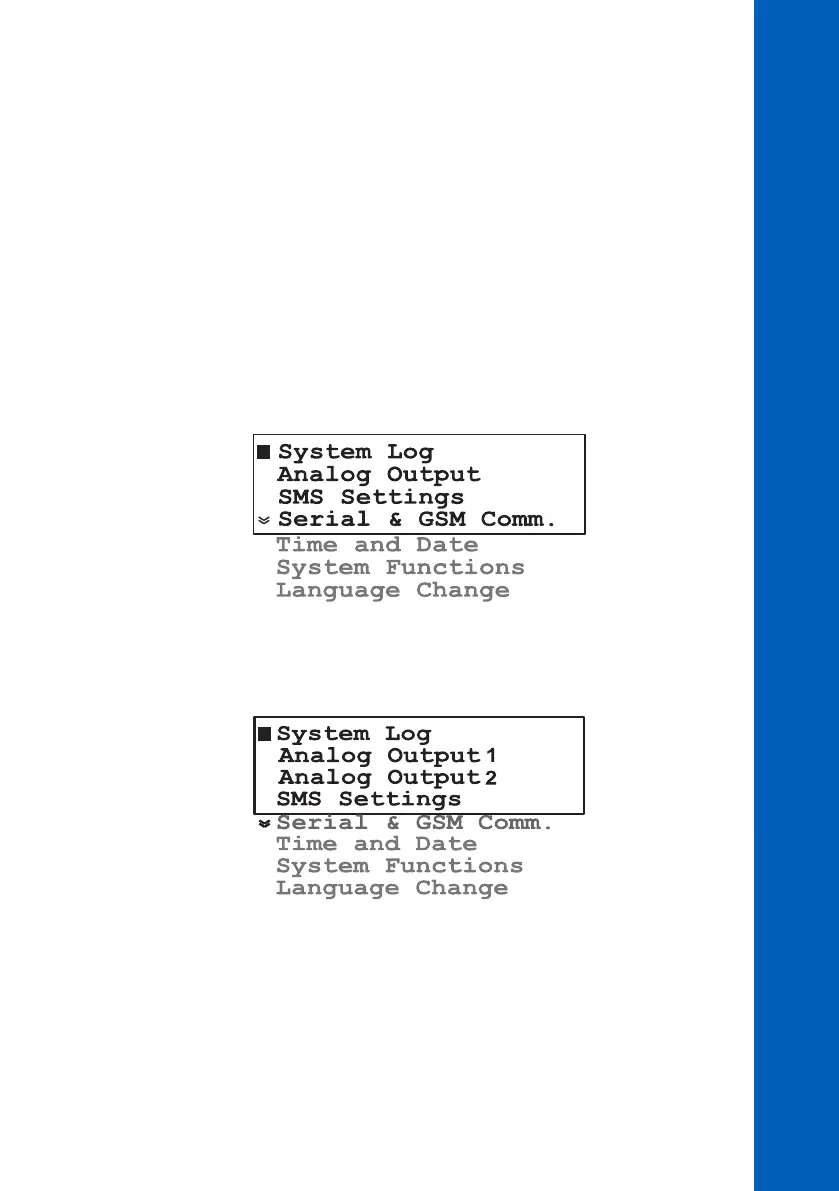35
The analyzer settings, common for all measurements, are grouped in “General Menu”.
For PCA310, PCA320 and PCA330, is availble only one setiing area as showed in the right picture.
For PCA340, are availble two setting areas as showed in the right picture.
Press CFM to restore the settings that are out of range. In this case, the corrupted settings are set to
default. In this case all settings should be checked in to see the values.
Press SET to restore to default of all settings.
In extreme situation when the LCD is blank at startup, is possible to reset the instrument by keeping
the keys up + SET + MENU pressed while the instrument is powered on.
GENERAL SETTINGS