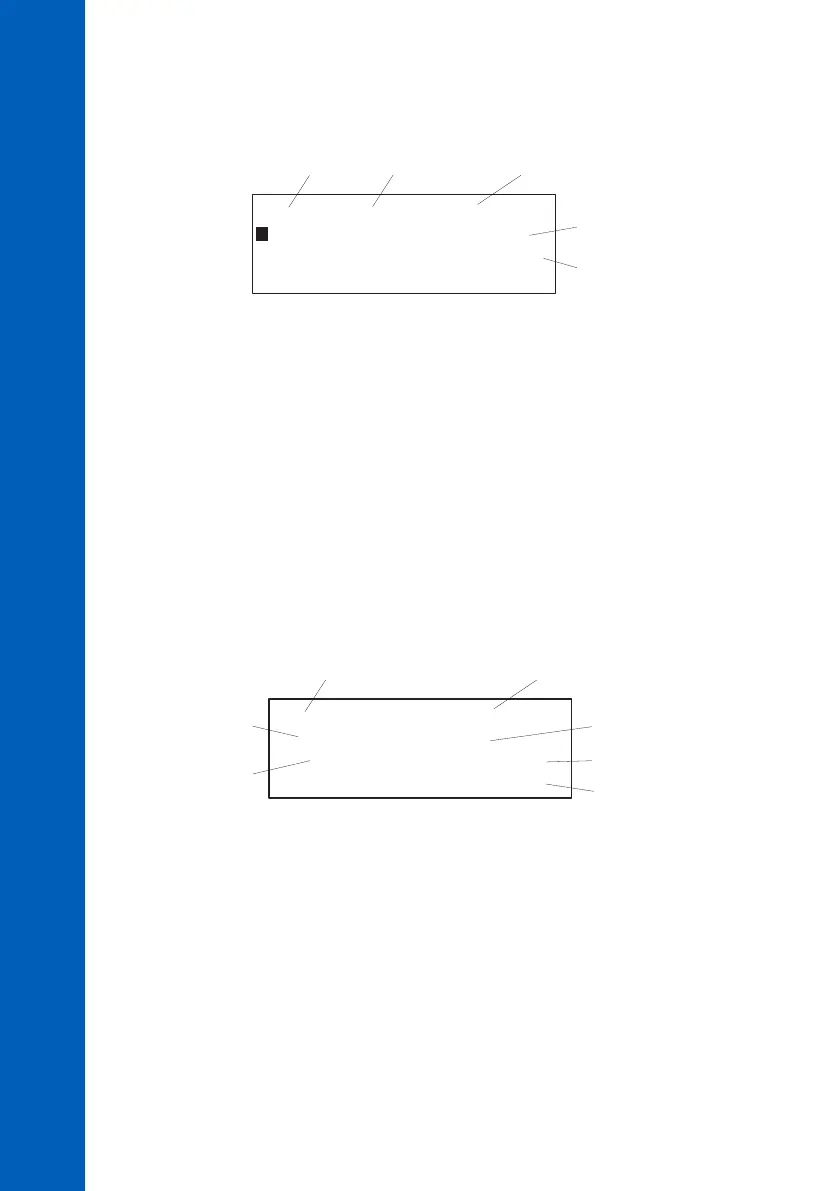14:38 1.00 5.86
14:33 1.05 5.63 A
14:27 1.20 4.99 E
14:22 1.17 5.11 AE
1 23
4
5
Temp. Out of Range>
2004/01/19 06:13
0.33 mg/L 5.85 pH
205 mV 5.0 ºC
1 2
4
6
3
5
7
The records will have the following structure:
1 - Time of the record
2 - Chlorine value
3 - pH value (only for PCA320, PCA330, PCA340)
4 - Alarm field (empty if no alarms)
5 – Errors field (empty if no errors)
The double arrow sign is present on the bottom line if the log continues outside the display.
Pressing up or down arrow key, scroll the log with one record up or down. Pressing longer time one
of those keys will scroll with one page at a time (4 records).
Pressing CFM when a record is highlighted, the record content will be displayed in details.
The display contains:
1 - The log day
2 - The log hour and minute
3 - The chlorine concentration and units (mg/l)
4 - The pH value and units (pH)
5 - The ORP value and units (mV)
6 - The temperature value and units (°C or °F)
7 - The Errors and Alarms
SYSTEM LOG
60