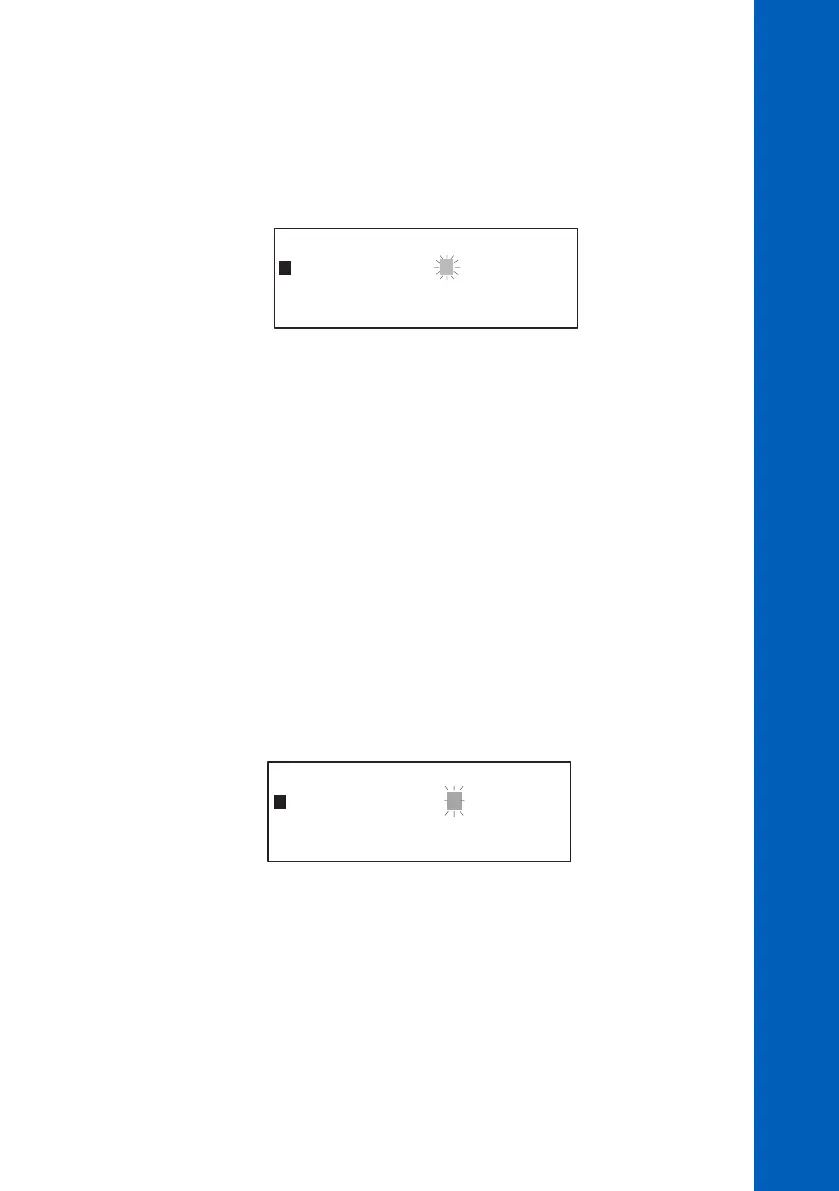33
Set Time: 10:31
Set Date:2004/01/01
Setpoint :2.50 mg/L
Delta :0.1 mg/L
Low Point:0.02 mg/L
Low Point:Inactive
For list type parameter
In this case the cursor will blink and first letter alternates with a black square. To modify the value
press up or down arrow key until the correct value appears.
Press CFM to save the value or press ESC to end the editing without saving the value.
For single numeric values
In this case the cursor will blink by alternating the first digit and a black square.
Press right or left arrow key to focus on the digit that has to be edited.
To edit the current digit press up or down arrow keys.
Press CFM to save the value or press ESC to end the editing without saving the value.
For many numeric values on a row
In this case the cursor will go to the first digit of the first parameter. The cursor will blink but no black
square will be displayed.
Select the parameter to be edited by pressing right or left arrow keys.
To edit the parameter press SET key again and the black square alternating with the first character
appears, signaling that the parameter could be edited.
Depend on the parameter type, the edit procedure is as described for list type or single numeric value.
Press CFM to save the value or press ESC to end the editing without saving the value. The cursor will
prompt the edited parameter.
USER INTERFACE