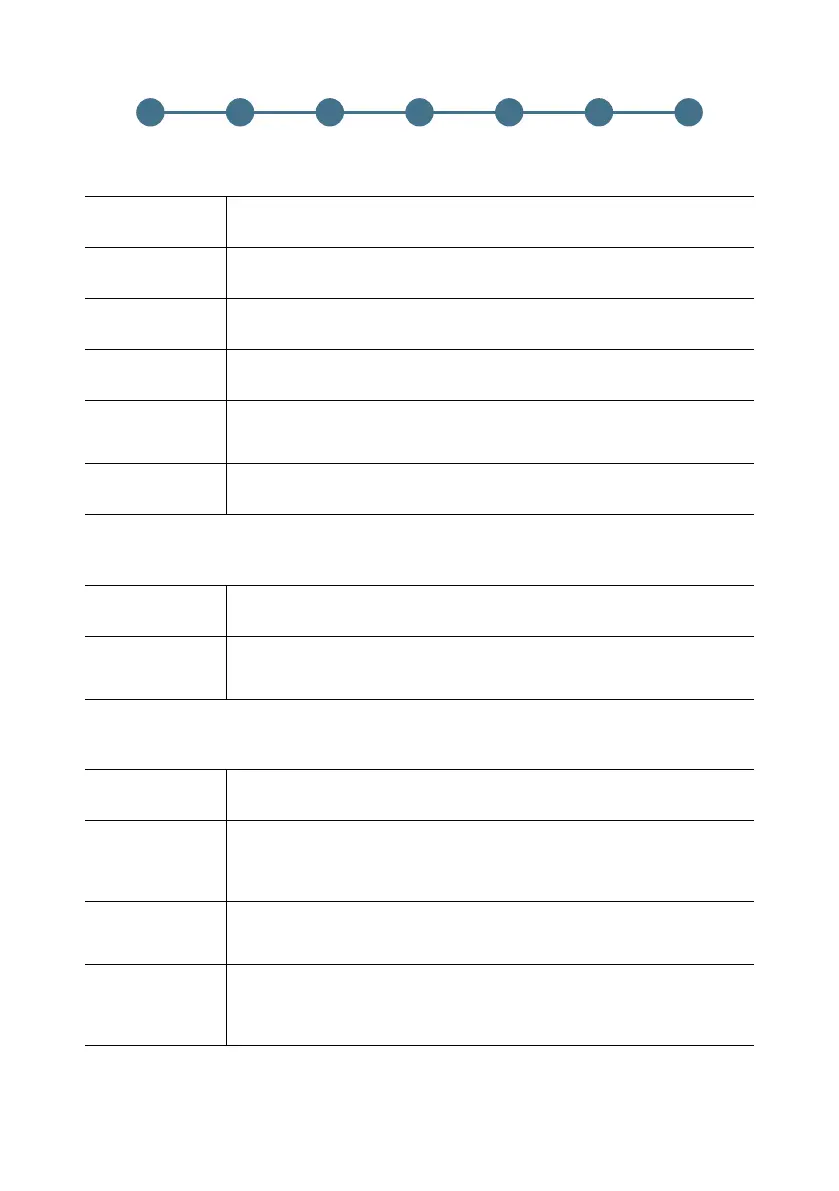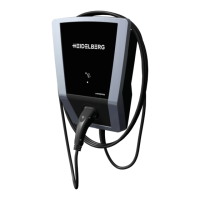35
English
Meaning of the Status LED
Charging operating states
LED ashes white The charging system has been switched on, and the subsystems are starting up.
LED lights up blue Chargingsystemreadyforoperation(stateA).
LED lights up
yellow
Chargingsystemnotenabled(stateB)–externalenablinginput,RFID,app.
LED lights up green
Chargingsystemenabled,andcommunicationwiththevehicleestablished
(stateBorC).
LED pulsates green,
and one signal tone
sounds
Chargingprocessstarted(stateC,andactualcurrent>2A).
LED pulsates slowly Chargingatreducedchargingcurrent.
Standby and software update
LED inactive Chargingsysteminstandbystate.
LED alternately
lights up white,
blue and red
Software is being updated.
RFID enabling and teach-in
LED lights up
purple
RFIDteach-inmodeisactive.
LED lights up green
(5 seconds), and
one signal tone
sounds
RFIDtaught-insuccessfully.
LED lights up green,
and one signal tone
sounds
RFIDcardaccepted.
LED lights up red
(5seconds)
Five brief signal
tones
RFIDnotcardaccepted.
3 4 5 6 71 2
Charging
thevehicle