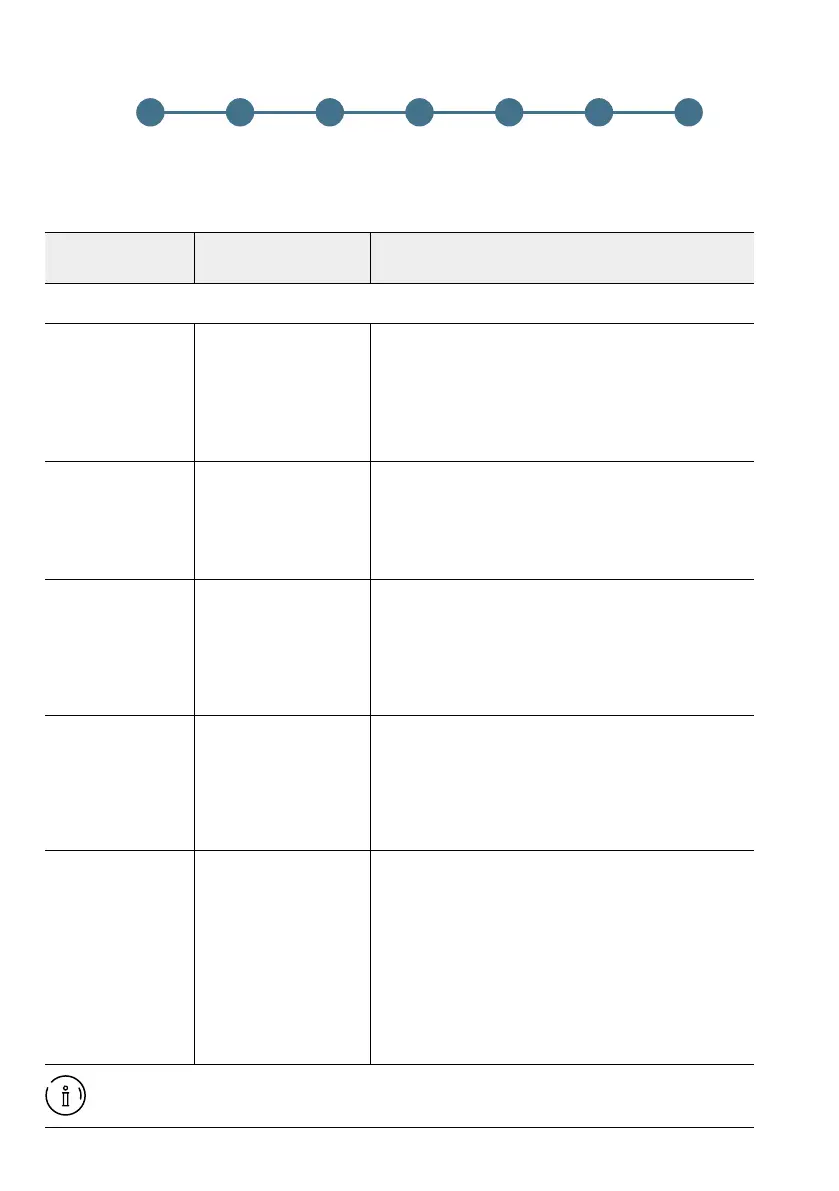36
English
Diagnostics
No reaction of the charging system
IfthechargingsystemdoesnotreactwhenthechargingcableispluggedinorafterRFIDauthentication,please
checkthebuilding’spowersupply(circuitbreakers,residualcurrentdevice).
LEDdisplay Description Troubleshooting
Error states are indicated by the Status LED rst ashing red six times.
a) LED then illumi‑
nates with asteady
blue light (3seconds)
The residual current
device in the charging
system has tripped.
• Visuallyinspectthechargingsystem,thechargingcable
and the vehicle.
• Youmustdisconnectthechargingcablefromthevehicle
forapprox.4secondstoresettheresidualcurrentdevice.
Once you have reconnected the charging cable to the
vehicle, the vehicle can request the charging process.
b) LED then ashes
blue three times
(On) 50% / (Off) 50%
Overtemperature.
Youdonothavetointervene.
Afteraself-testhasbeenperformedandthefaulthasbeen
corrected, the front illumination lights up green. The vehicle
can request the charging process.
c) LED then ashes
blue three times
(On) 90% / (Off) 10%
Possiblefaultcause:
Overvoltage or undervolt-
age of the power supply.
Youdonothavetointerveneincaseofovervoltageor
undervoltage.
Afteraself-testhasbeenperformedandthefaulthasbeen
corrected, the front illumination lights up green. The vehicle
can request the charging process.
d) LED then ashes
blue three times
(On) 10% / (Off) 90%
Communicationwith
the vehicle disrupted or
maximumsetcurrent
exceeded.
Checkwhetherthechargingcableispluggedintothe
vehicle correctly.
Afteraself-testhasbeenperformedandthefaulthasbeen
corrected, the front illumination lights up green. The vehicle
can request the charging process.
e) LED then rapidly
ashes blue six times
(On) 50% / (Off) 50%
Internal fault in the charg-
ing system.
Unplug the charging cable from the vehicle.
• Disconnectthechargingsystemfromthepowersupply
by switching off the respective circuit breakers in the
building’selectricalcabinet.Waitapprox.1minuteand
then switch the circuit breaker back on.
• Reconnect the charging cable to the vehicle.
Afteraself-testhasbeenperformedandthefaulthasbeen
corrected, the front illumination lights up green. The vehicle
can request the charging process.
Troubleshooting
Ifoneofthefaultslistedpersists,pleasecontactourCustomerSupportteam.Youcanndthecontact
information on the back page of the operating instructions.
3 4 5 6 71 2
Charging
thevehicle