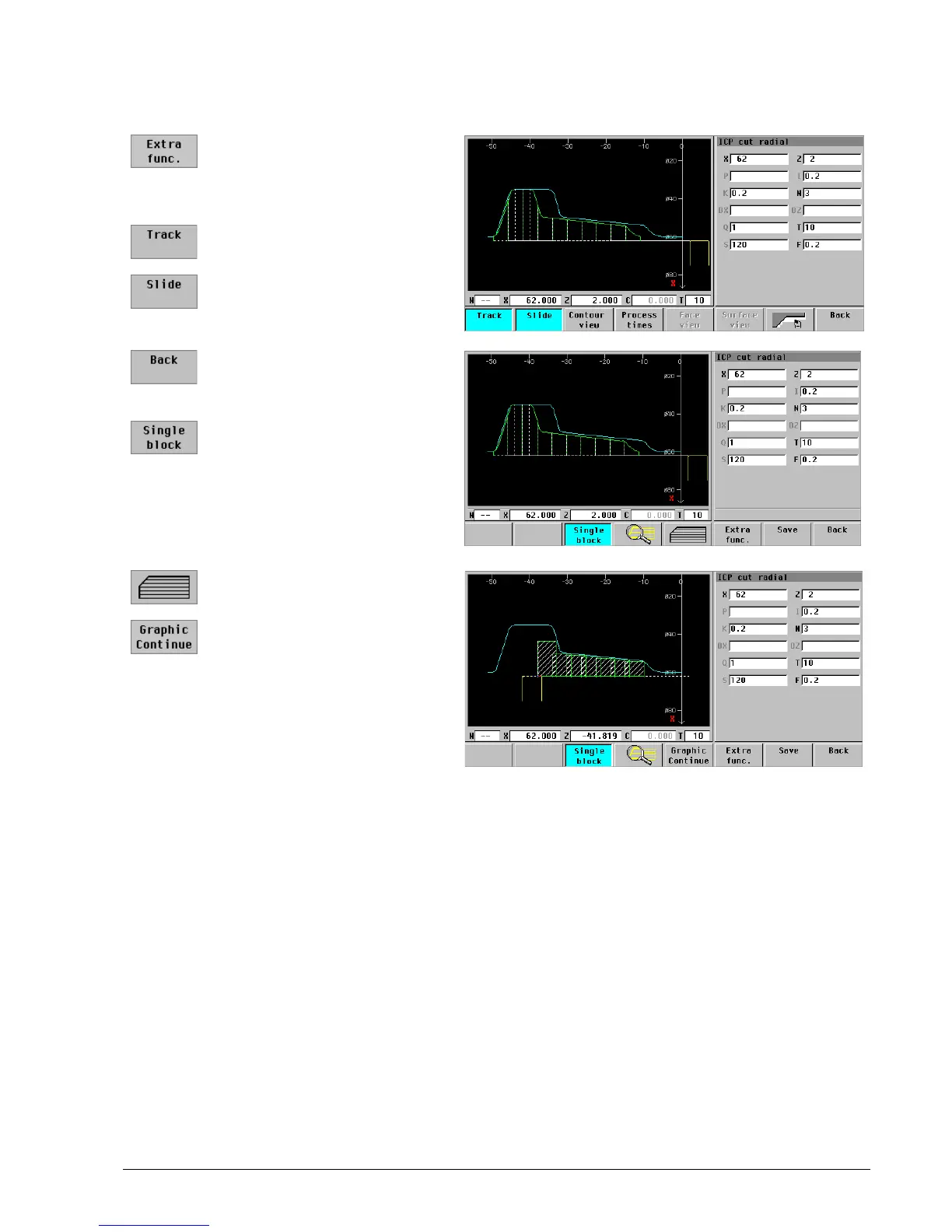HEIDENHAIN MANUALplus 4110 Recess Machining Example 9.5
Create the “Form roll” cycle program
Call the additional functions
of the simulation:
Press the Extra functions
soft key
Press the Track soft key
Press the Slide soft key
Conclude entry of the
additional functions:
Press the Back soft key
Stop the simulation after
every traverse path:
Press the Single block soft
key
Test the cycle:
Press the Graphics soft key
Display subsequent traverse
paths:
Press the Graphic
Continue soft key
repeatedly
