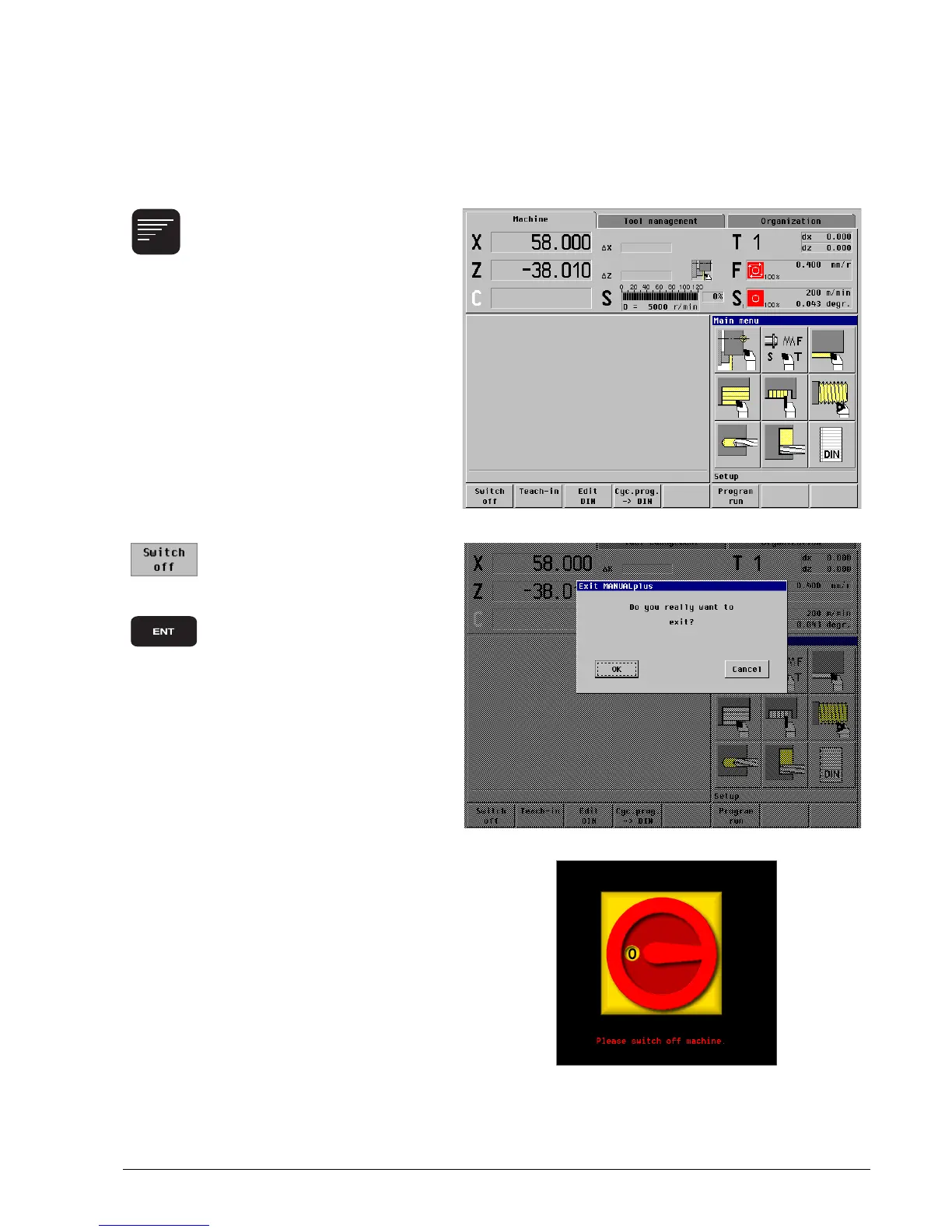HEIDENHAIN MANUALplus 4110 System Operation 3.11
Switching the MANUALplus 4110 off
Correct shutdown is necessary to ensure the functional reliability of the control. If this is not done
appropriately, loss of data and functional problems can occur.
Call the main menu of the
Machine operating mode:
Press the Menu key
Press the Switch off soft
key
Confirm the confirmation
request:
Press the Enter key
When the picture of the main switch in
the “power off” position appears:
Switch the machine off with the main
switch
