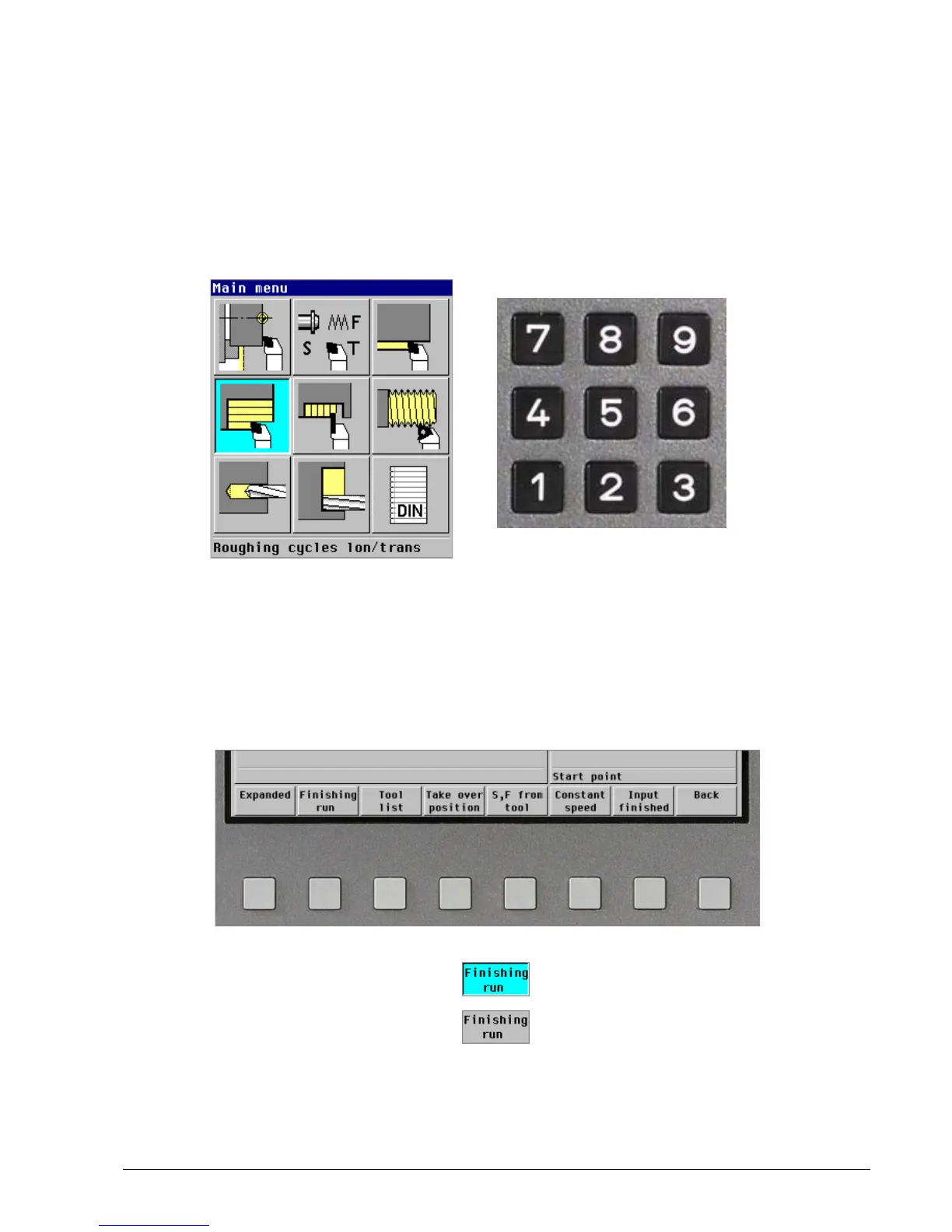HEIDENHAIN MANUALplus 4110 System Operation 3.1
Menu selection, soft keys
Menu selection (9-field box)
The MANUALplus 4110 presents cycles, tools and functions in the Machine and Tool
Management modes as a 9-field box. Each field of this symbol corresponds to the numerical key
that is located at the same position on the control’s numerical keypad.
The meaning of the symbol / menu item is also described in the footer.
Example: The “4” key calls the Roughing cycles, longitudinal/transverse submenu.
Soft keys
A bar at the bottom of the screen shows you the meaning of the soft keys. Press the
corresponding key to call the function.
Soft keys as toggle switches:
Some soft keys work like toggle
switches. The status that they activate
remains until it is switched off again.
Mode activated (blue background)
Mode deactivated
